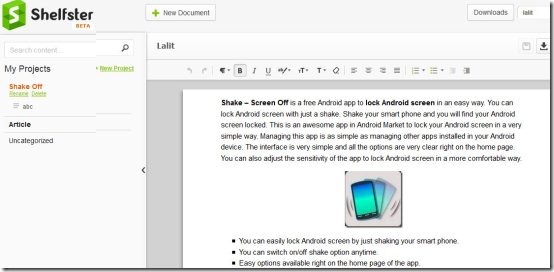Shelfster is a free online writing software to write an article or any content on a web page by gathering information from different web sources. This web application is a good online writing software to write online in an easy and faster way. Just gather as much information, pictures, web pages, text and write your own content with the help of these gathered information. Insert contents from multiple web sources, edit it and make your content the best one from others. It is the a good online writing software to store your ideas and use them in your writing.
Shelfster is easy to use with a simple interface to understand. To get started with this great online writing software, you need to sign up with free Shelfster account. After getting sign up with Shelfster, you need to install a browser plugin from the web application according to your web browser you are using. If you are unable to install browser plugin or extension, then you can install desktop tool in place of any browser tool. For accessing with mobile, you need to download and install mobile tools from within the web app.
This online writing tool is still in beta, and I experienced quite a buggy behavior. First I installed the Chrome extension for this, but that did not work for me. Then I installed the Firefox plugin. That worked fine for most of the cases (like clipping text). However, sometimes that also did not work, and the text that I clipped using that was not visible in my Shelfster account. Though, there were many instances that I was able to successfully clip text, and see in my Shelfster account.
Once you complete your article or content, you can use PaperRater to Analyze your writing.
Some Key Features Of Shelfster Online Writing Software:
-
You can write an article, page or even a book.
-
Gather information from different web sources.
-
Sign up with a unique username and password to get access to your contents.
-
Install plugins for your current browser for easy access.
-
Enables you to download mobile tools to use the app on even your mobile.
-
Provides you all the option to write an article like a MS word or Windows Live Writer.
-
You can save your document created online.
-
Download your document in HTML or PDF Format.
-
Delete or print an article, page or book created.
-
Create multiple projects and documents.
Also check out Whiteboard to create document online and compare versions reviewed by us.
All in all, Shelfster can turn out to be a powerful online writing software if you are writing papers, articles, or even books. As a part of your research, you can gather notes from all over the web, and store them directly in your Shelfster account. Once you are ready to write, you can quickly refer to those notes, and create your article / paper from them. However, the application is quite buggy in the current form, and I hope developers of Shelfster fix the bugs quickly. Till that happen, I’ll stick with Google docs.
Check out Shelfster.