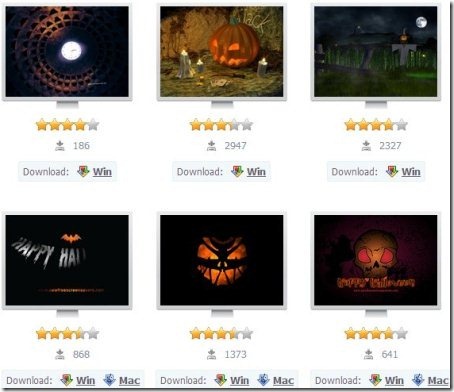Here, are 4 websites to download Halloween Screensavers. Screensavers make your desktop screen look good when it is left idle. On this Halloween season, you can make your desktop look scary. Run awesome Halloween screensavers on your Windows desktop and make your desktop play Halloween animation on your desktop screen.
To apply screensaver on your Windows 7 desktop, right click on the empty space on your desktop→Personalize→Screen saver→select the screensaver→apply→ok.
We will discuss about 4 websites that allows you to download Halloween screensavers. Websites include Holiday Screensavers, The Holiday Spot, NewFreeScreensavers.com, and ASTRO Gemini. Download different screensavers on your Windows desktop and enjoy Halloween this year.
Holiday Screensavers:
Holiday Screensaver website is totally concentrated at providing Halloween screensavers for desktop. The website lets you browse and download awesome collection of Halloween screensavers on your Windows desktop. The collection of screensavers on the website are given page wise. To download a screensaver, just click on the screensaver link and then click on the download link to start the download. The website shows a small description and the small image for all the screensavers. You can even check the screensaver size and then download the screensavers accordingly.
The Holiday Spot:
This is another website that provides a nice collection of Halloween screensavers for desktop. It provides you a nice block view of each screensaver. Each block on the website provides you a small description of the screensaver and provides a big download button at the bottom. To download the screensaver, click on the download button below the screensaver and your screensaver will be downloaded. The screensaver setup will be downloaded in exe file format. Double click on the screensaver setup to install it on your Windows PC. Now, go to the screensaver settings of your Windows PC and then select the screensaver as your default desktop screensaver to make your desktop look in a Halloween mood. The good part of this Halloween screensaver website is that, it provides you a high-definition screensaver for desktop. I really liked the screensaver after applying on my Windows 7 desktop.
NewFreeScreensavers.com:
NewFreeScreensavers provides a vast collection of Halloween screensavers for desktop. You can easily browser and download screensavers with a single click from the website. The online service allows you to download the screensaver setup in exe file format. You can then easily install and run the full screen screensaver on your Windows desktop. Most of the screensavers on the website are bug in file size. After installing the screensaver, it will automatically as your default desktop screensaver.
Important Note: Your Windows desktop should have Macromedia Flash Player installed to execute the screensaver properly.
ASTRO Gemini:
ASTRO Gemini provides very less collection of Halloween screensavers. The website provides only 3 desktop screensavers as of now. All 3 screensavers looks nice when applied. Like NewFreeScreensavers.com, this online service also provides screensavers with big file size. All the screensavers are 3D high-definition which runs on full-screen mode. To download the screensaver, just click on the download link and the download will start automatically. The screensaver file will be downloaded in exe file format.
If you find any other website which provides a good collection of desktop screensavers, then do let us know in comments below.
Also check out websites to find Halloween Recipes and websites to get Halloween Drink ideas that we covered earlier.