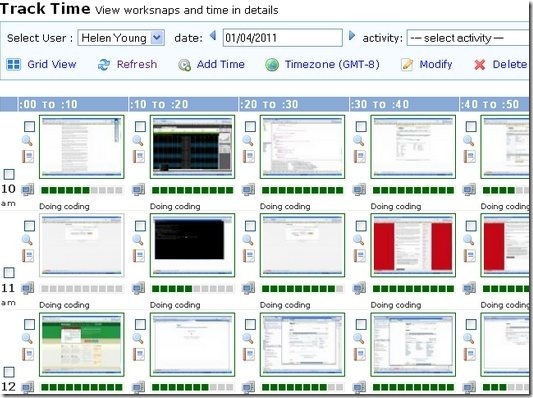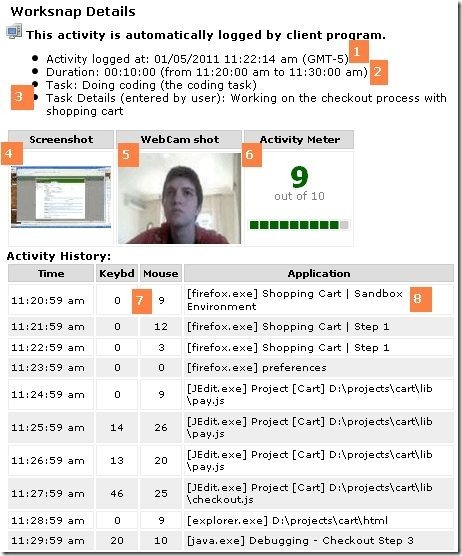WorkSnaps is a free time tracking and work tracking software. You can install it on PC of your employees, and then accurately track what they are working on. This free time tracking software accurately captures the applications that users are working on, screenshot of the screen, number of keystrokes per minute, and even actual webcam snapshot to see that your employee is actually sitting in front of PC. You can access all this information remotely from WorkSnaps website, and confirm that your employees are actually working.
WorkSnaps free version works for 1 employee only. This is good if you are working with some freelancer, and want to remotely track his/her activities. If you have more employees, you can use paid plans of WorkSnaps which start at $7 per month for 3 employees, and are not really expensive.
Before I move further, I need to point out a similar product that we reviewed earlier: Time Doctor. That also works a lot like Worksnaps, but the lacks the feature about screenshots and webcam picture.
WorkSnaps is quite easy to use. You start by creating an account on WorkSnaps.net. Then you can download and install the client on the PC of which you want to track time. WorkSnaps will then start working.
WorkSnaps lets user specify the task on which he/she is working on at any point of time. This comes handy to use that information later to bill to clients. However, this is not the best part of WorkSnaps. The best part of WorkSnaps is literally the time and work tracking features that it provides.
WorkSnaps uses a concept called WorkSnap. This is a overview of the activities performed by the user in a 10 minute period. WorkSnaps creates one worksnap every 10 minutes, and uploads that to server.
Here is the information that is contained in a WorkSnap:
- The time of the screenshot. This is taken randomly at any time during that 10 minute period.
- The interval to which this worksnap relates to.
- This is the task and description that user provided.
- This is actual screenshot of the screen.
- This is the webcam shot to confirm that your employee was actually at the desk. This is optional.
- The activity meter shows how many minutes out of those 10 minutes was the user active.
- This shows number of mouse clicks and keyboard clicks in that minute.
- This is the application that the user was working on during each minute in that 10-minute interval.
You can read more about WorkSnap here. Frankly speaking, this is quite exhaustive information, and contains everything that I might be looking for. And the fact that I get one worksnap per 10 minute interval means that I can easily check the complete activity of the user over the entire day.
Now, on the web application itself, you can choose to see worksnaps of any employee, and even choose to see worksnaps of any duration. This makes it quite easy to track work of multiple employees together.
Another feature of WorkSnaps is that it also integrates with tools like FreshBooks. So, if you are already using that for project management, you can integrate that with Worksnaps, so that you are able to more accurately track work and time.
Also check out free employee timesheet software.
WorkSnaps provides an easy and verifiable way of time and work logging. I am a huge fan of free software, but I like the paid plans of WorkSnaps as well, as they are quite cheap. Check out WorkSnaps, and let us know what you think.