Any.Do is a free iPhone app to prepare to do list on iPhone. This iPhone to do list app is compatible with iPhone, iPad, and iPod touch. The app lets you prepare an awesome and easy to use to do list on iOS devices. Also, the app is easy to use on any iOS device.
You can easily prepare to do list for today, tomorrow, this week, and later. This to do list app for iPhone also allows you to set the reminder for any task which you have saved in the app. You will receive a reminder notification for the task which you have saved.
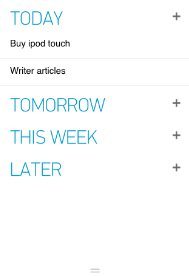
Any.Do app is for the users who are habitual of forgetting task to do on a particular day. The app’s reminder options lets you perform all the task on time. The good part of the app which I liked the most is its folder view in an organized way. You can save all your tasks according to the folders which looks well-organized and becomes easy to understand. Each task which you save has the option to select folder, set reminder for that particular task, maintain notes for each task, and share the task with any of your friend using Any.Do app.
The only bad part of the app which I did not like is its reminder time settings. You can save the reminder time by your choice. But, the app allows you to select the reminder time with the time gap of 5 minutes. For e.g., if you want to set the reminder time as 3:23 PM, then you cannot save the exact time as 3:23 PM. You have to select the reminder time as 3:20 PM or 3:25PM.
Any.Do app for Android is available as well.
How To Use Any.Do App?
As soon as you launch the app, register with Any.Do and you will see 4 categories to add the task which include today, tomorrow, this week, and later. Select the category and then tap on small plus (+) button. Now add the task and then add notes, if any. The app even provides you text to speech option. If you are very lazy and not in a mood to type the task on your iPhone, then you can tap on the mic icon to let your iPhone convert your speech into words. For further action, tap on the task added and you will see more options. You can then add the task to any folder, add reminder, add notes, and share the task with your buddies.
Features Of This To Do List App:
To Do list: Prepare to do list on your iOS device with ease. The app makes it very simple for you to add task and prepare a smart to do list on your iPhone.
Category wise browsing: The app provides you category wise to do list browsing. You can easily identify any task recorded according to the categories which include today, tomorrow, this week, and later.
Date and folder wise browsing: The app allows you to manage your to do list according to date and folder.
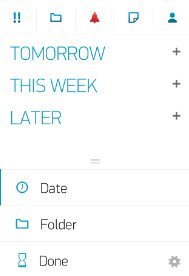
Mark the task as completed: Swipe on any task to the right and mark any task as completed. This helps you to keep away the duplication of the task.
Add reminder: You can add reminder to any task which you have recorded. The reminder works according to the time which you have selected.

Add notes: You can add notes to any task.
Add task to folder: The app allows you to add task to any folder. You can even create a new folder and then add the task to that folder.
Share task: You can share task with your buddies.
Change theme: The smart settings of the app allows you to change the theme to dark and light.
Multiple language selection: Multiple language support by the app. Select from the list of languages and then work accordingly.
You can also check out free to do apps for iPad.
Install Any.Do App:
Click here to download and install Any.Do app from Apple App Store or use QR code below.
Any.Do makes your work easier by making you remember all the tasks which you have to do on a particular day. If you have are habitual for forgetting task to do, then install Any.Do app on your iPhone today.
