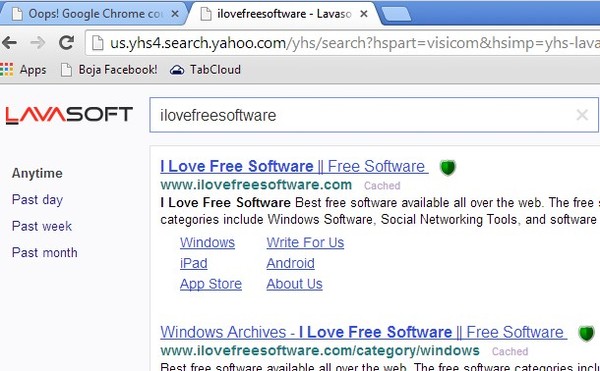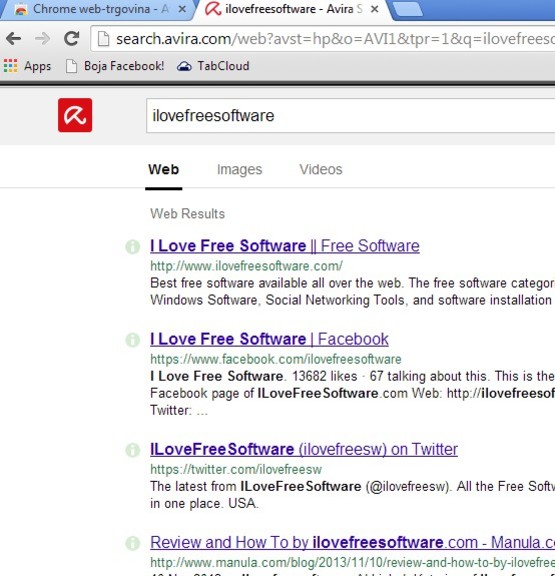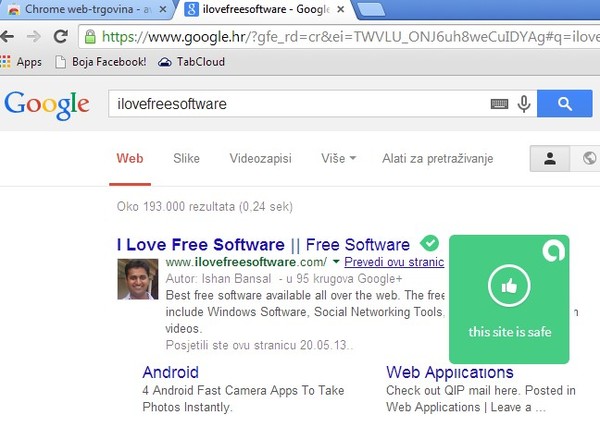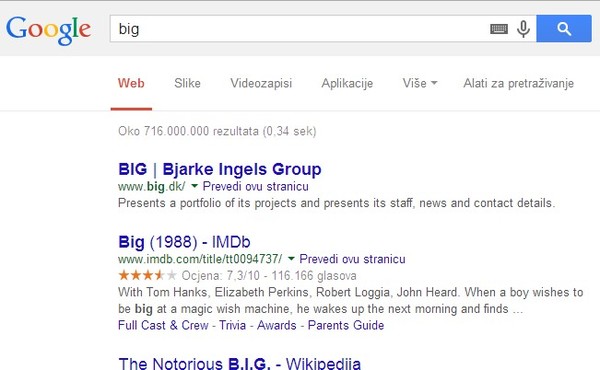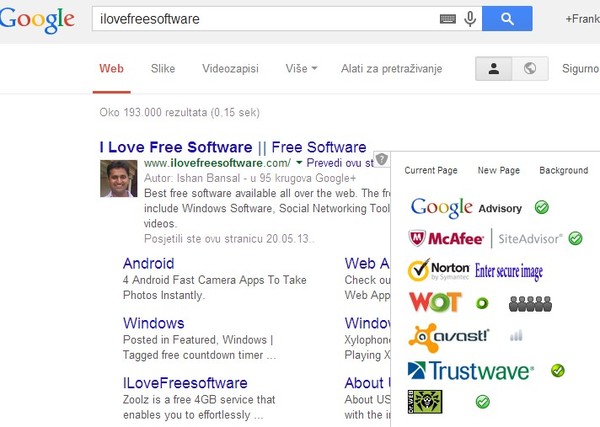Here’s a list of 5 safe search extensions for Google Chrome which you can use to be safe online when browsing the web. Doing search sometimes isn’t safe. Jumping from website to website exposes you to all kinds of threats. Each website that’s unfamiliar poses a threat. By installing safe search extensions you make sure that you are kept up to date on all the websites that are distributing malware, or the ones who’s sole purpose is to steal people’s identity, for example. Let’s see what’s available in the Chrome Web Store.
Lavasoft SecureSearch
Lavasoft SecureSearch is a safe search extension for Chrome created and published by the security company that bears the same name, Lavasoft. Lavasoft also publishes a range of security applications like antispyware and antivirus apps.
Extension adds a button in the top right corner section of the browser window, where extension icons can usually be found. When the button is green it means that the website is safe. On the other hand if a website is unsafe, the icon is red and you will actually automatically be redirected away from the website to a message telling you that you’ve been protected. In addition to that, it also adds a new tab page, which features a search box powered by Yahoo. When you do any searches with that, Green badge in search results to show which websites are safe to visit.
Avira Browser Safety
Here’s another safe search extension that’s created by a famous security company, Avira. We’re all familiar with Avira from its reliable antivirus software. This is the extension that you get by installing the antivirus. Of course, you can install the extension separately without the antivirus as well.
All the same functionality is still there, even if you don’t have Avira installed. Each website that you visit is automatically scanned for malware and other security threats, and the extension automatically blocks tracking cookies, so that your privacy is protected. And like the extension above, this one also provides a SafeSearch that shows which search results are safe to visit.
Get Avira Browser Safety.
avast! Online Security
Continuing with our list we have another Chrome safe search extension created by an antivirus comapany, this time it’s avast!.
Not only that avast! extension protects you from malicious websites and blocks tracking cookies, it also has something called webputation, where users vote on the website’s reputation and that way let other extensions users know if the website is safe or not. On top of all that, there’s also price guard, which reports back on cheaper prices on other websites when you’re doing shopping. And it integrates nicely with your favorite search engines as well to show safe websites.
SafeSearch by Parentsaround.com
A lot of people forget that search engines themselves have a safe search feature that filters unsafe websites.
With SafeSearch you’ll get to force safe search for the big three, Google, Bing and Yahoo. Extension is invisible after installation and protects both kids and adults from a wide range of suspicious websites.
Get SafeSearch by Parentsaround.com.
Safe Preview
If on the other hand you want to check if a website is safe using several different tools including several of them listed above, like Avast then you need to install Safe Preview.
Safe Preview combines all of popular website trustworthiness checkers and add them to a button next to search engine results. You just need to click on the button and you will see if the website can be trusted or not right away.
Get Safe Preview.
Conclusion
Two extensions that we were impressed the most were Avast! Online Security and Safe Preview of course. Try them all and leave comments down below telling us which one you think is the best.