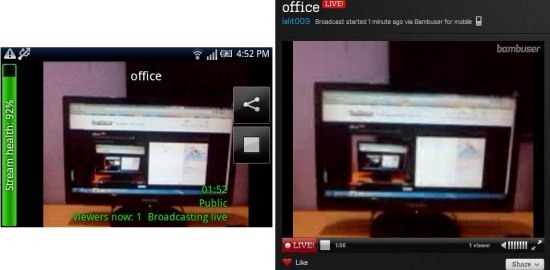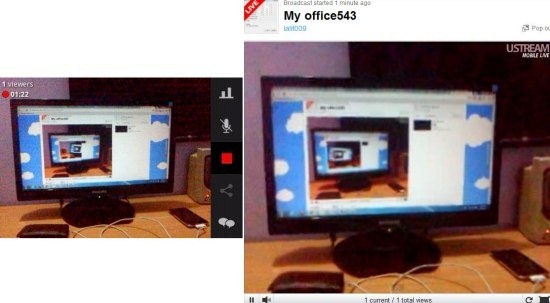Here, are 3 free Android apps to broadcast your live video. You can stream live mobile videos with your Android phone. Google Play store has many Live streaming apps that help you to broadcast yourself live over web, between Android devices, and between Android to any other smart device.
We will discuss about best 3 Android apps to broadcast yourself live on Android phone. Apps include Veetle; one of the most popular one in Google Play Store, Bambuser app, and Ustream app. You can install one of these apps and enjoy live streaming on your Android and across the web.
Veetle:
Veetle is a free Android app to stream live mobile videos on Android. This Android app allows you to broadcast live videos from one Android to other, Android to iPhone, and Android to web. The app works with a very simple logic. You just need to register with your email ID, username and password with Veetle and you are done with. Now, launch the app on your Android phone and start video streaming. You can watch the live video streaming on web, on any other Android phone, or on your iPhone. To start the live streaming, tap on the red record button in the app and then the video will go live which others can watch in real-time. To watch the live video streaming, you need to login with the same username and password on the web, Android, or iPhone.
Live video with Veetle app has some limitation which is very minor and can be ignored. There is time gap between the live video played and the actual video recorded through the Android phone. The live video which you watch will be played a bit later than what is being recorded in real-time. But no need to panic, as the app records and plays the full video which you record through your Android phone. Apart from watching the live video streaming, the app also saves the previously recorded video which you can watch anywhere by logging with same username and password of your Veetle account. The video which you record can also be marked as public view. Marking video as public view gives the authority to any local member of Veetle to watch the video.
Bambuser:
Bambuser is a free Android app that allows you to broadcast yourself live on Android. This Android live streaming app is similar to Veetle app as discussed above. But, Bambuser skips the limitation of time gap between the actual video played and the video which is being recorded in real-time. Before getting started with Bambuser app, you need to sign-up with unique username and password on Bambuser.com. After signing-up with Bambuser, you can download and install Bambuser app on your Android phone. Now, tap on the settings button and login with the same username and password on your Android phone. Start the video recording by clicking on red button in the app. The live streaming will now start and you can watch the live video stream on the web on Bambuser.com. I didn’t find any limitations while testing the app on my Android phone.
Ustream:
Ustream is a free Android app to stream live video on Android phone. Ustream is a simple yet useful app that provides fast and clear live video streaming on Android. After recording the video from the app, you can easily allow your friends or anybody to watch the live video streaming. To watch the live video streaming one needs to login with the same username and password of Ustream. You can open Ustream.tv and watch live video stream on web. After entering the username and password of Ustream on web, you need to head to dashboard option. In the main dashboard you will find “go to channel” button at right top of the webpage. Click on the channel button to start watching the live video stream which you are recording from your Android phone. Like Bambuser app, Ustream does not provide any time gap between the live video stream played and the actual video recorded. But, yes, it totally depends on the internet on which your Android phone and PC is connected. Internet speed too should be good enough to stream the live video properly without any breakage.
I also tried testing Justin.tv Broadcaster app on my Android phone, but due to some system issue of Justin.tv, the app was not working on my Android phone. If you want you can install it and try the app to watch live video stream. Let us know if it works for you.
If you find any other Android Live video streaming app for your Android, then do let us know in comments below.
You can check out Air Playit; live video streaming for iPhone, iPad, and Android. You can even read a review on free video streaming software; Sopcast for Windows.