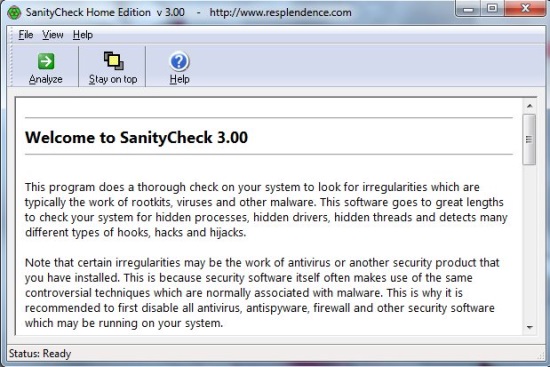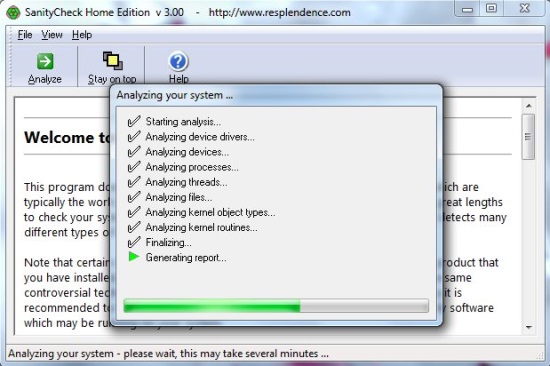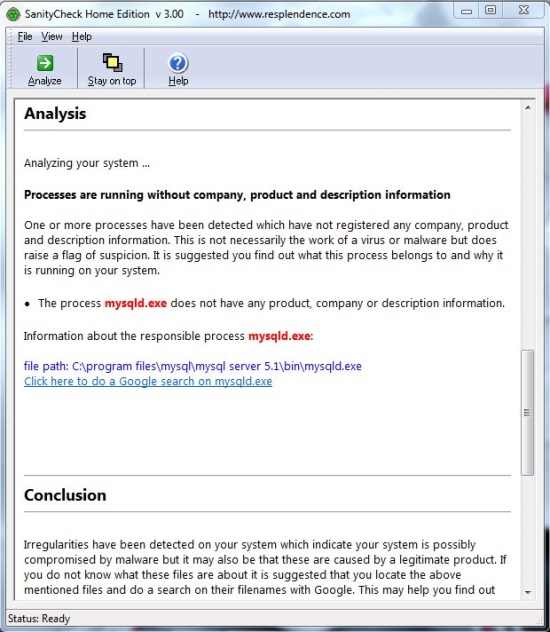SanityCheck is a free rootkit detector and malware detection software. It’s an advanced security tool that deeply analyze your system for hidden rootkit and malware and informs you if it finds some irregularities or suspicious threats. SanityCheck works quickly and is a reliable malware and rootkit detector for all Windows users.
You can download SanityCheck free of cost using the link given at the end of this article. Please note that the download page will show some general information at the top, link to the setup file is given somewhere in the middle. So just scroll down and find it in the Security tools section.
Installation is pretty easy and quick. Plus the overall usage of the program is also simple. I liked the fact that it quickly scans the system for critical issues and displays a report of the suspicious elements within the interface. Plus, advice you to Google search the suspected processes with provided link.
SanityCheck makes use of special techniques and detects hidden and spoofed processes, hidden drivers and threads, and a large number of hooks which are typically caused by malware and rootkits, thereby affecting your Windows. You can view all the reports which give a detailed explanation of any irregularities found and follow suggestions on how to solve or further investigate any situation.
As soon as you launch the tool, it will open as a normal window, with a brief description of itself on the main interface. Now what you have to do, is simply press the Analyze button at the top. This will begin the scan and after finishing up, displays an Analysis Report and Conclusion at the bottom.
Special deep inventory techniques used in SanityCheck includes detecting hidden processes, hidden drivers, hidden files, processes without product name, company name, or description, processes with deceptive names, system services, kernel routines, and the responsible modules.
Key Features of this Free Malware and Rootkit Detector:
- Free security system software for Windows.
- Deeply scan system processes, services, hidden drivers and files to detect rootkits and other harmul malware.
- Hooks detection.
- Detection for hijacked drivers.
- Easy to use.
- Simple UI.
- Fast processing.
- Lightweight.
Note: SanityCheck just detects malware and rootkits, and give you suggestions to remove them. However, if you want some software that takes care of both detection as well as removal, you can try Malwarebytes AntiMalware, and Ad-Aware.
Summarizing in nutshell, SanityCheck tries to go under the hood of Windows to look for malware and rootkits. For more simpler option, you can try SuperAntiSpyware, or Comodo Cloud Scanner.