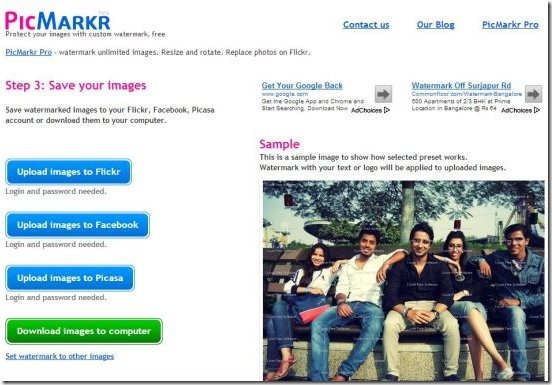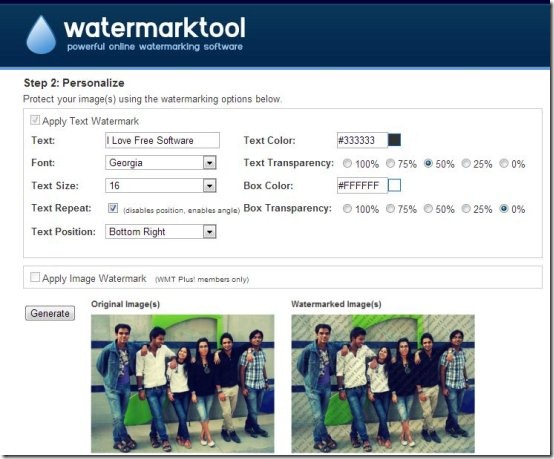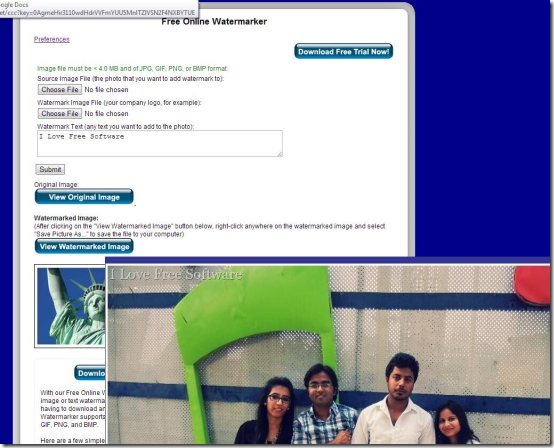Here, is a list of 5 free websites to watermark photos online.
Watermarking has been adopted globally as a way to authorize one’s own work. It’s a technique in which you put a stamp on your work piece to let others know that its your personal stuff; they can use it but can’t claim it as their own.
Watermarking can be of many types. The one we are going to discuss here is known as Digital Watermarking. It’s a way of personalizing documents by placing a visible logo, text, or an image that reflects your identity. Generally, it’s your company’s name, logo, or label.
Earlier we have discussed some of the free software that adds watermark to images. Here, we are going to discuss about 5 free websites to watermark photos ONLINE. Watermarking images online is a better option since it is much quicker and easier. These free image watermarking services works completely on your browser, without the need to install anything. Lets have a look on these free watermarking websites.
PicMarkr:
PicMarkr is a popular website to add free watermarks to images. It provides an easy 3-step process to add digital watermarks to your photos. First you need to upload photos to PicMarkr, second you need to choose the watermark to be applied to the images, and third you can finally download images from PicMarkr.
PicMarkr provides a bunch of amazing features. It gives you options to upload photos from your computer or directly grab them from Flicker, Facebook, or Picasa. And for watermarking also, it gives you choice to choose from text watermark, image watermark, or tiled watermark.
Apart from that, PicMarkr allows batch processing of image files too! You can upload maximum 5 photos at a time and watermark them together. The maximum allowed file size is 25 MB or less. The only thing I found missing is that you can’t format text in the free version. Otherwise, PictMark is good for watermarking images.
Full Review: Click here to read full review.
Price: Free
Try Here: Click here to visit website.
Watermark.ws:
Watermark.ws is another free website to add custom watermarks to your photos. It offers really nice features to watermark photos. It gives you options to add text or image watermarks. And not only that, you can customize the text watermarks as well! This is an amazing feature since it lets you change the text style, text size, text color, position, and opacity of the text. It also provides a custom watermark holder to move or reposition watermark anywhere on the photo. In short, Watermark.ws offers you to have full control over the watermark.
Apart from that, you have options to resize or compress photos before final processing. Watermark.ws also supports batch watermarking. You can upload photos in jpeg, jpg, png, bmp, gif, tiff, and tif formats. The maximum file size should be less than 500 KB.
Watermark.ws is a extremely easy to use, and completely free.
Price: Free
Try Here: Click here to visit website.
WaterMarquee:
WaterMarquee is a free image watermarking service. It provides nice way to protect your images through digital watermarking. It allows you to add text or image watermark to your photos, and even personalize the watermark by changing the color and size of the text. Apart from that, you can position the watermark anywhere on the image, to fix it at the place where it will look just perfect!
WaterMarqee is extremely easy to use. It shows a very nice user interface and step-by-step guidance to the watermarking process. It gives you options to upload photos from your computer or directly from Facebook or Flicker. WaterMarquee allows you to watermark multiple images together; each file size being restricted to 1MB for free version. After uploading the images, you can set watermarks, change text size, style, and color, and on the fly change watermark size and visibility. You can change the text position, but can’t use tiled watermark option with the free version. After applying the watermarks, you can straightaway download them to your system.
WaterMarquee is a nice image watermarking service, which is available for free.
Price: Free
Try Here: Click here to visit website.
Watermarktool:
Watermarktool is one more free website to watermark photos. It provides good features with paid version, however, the free version is not so powerful. It allows you to water images, maximum 4 at a time, but the file size is limited to 200 KB only. After uploading images, you can proceed to applying watermarks to the photos. Watermarktool lets you add free text watermarks only, but provides some interesting features to format watermark text. For example, you can change the text font, color, size, position and opacity, or even the opacity of the image!
Another minus point of this free watermarking service is that it doesn’t shows live preview of the custom watermarks before processing the photos. That means, while personalizing the watermark text, you can not see how the result will look like. Don’t get confused by the above screenshot, I have joined two pictures in one, to give you a brief idea of the process.
All in all, Watermarktool is a nice option to watermark images that are less than 200 KB in size. If you have small image files to watermark, you can try this service for free.
Price: Free
Try Here: Click here to visit website.
Free Online Watermarker:
Free Online Watremarker is another free website to watermark photos. It’s a simple image watermarking service that allows you to watermark only one image at a time. The allowed file size is less than 4 MB and the supported file formats are JPG, PNG, GIF, and BMP.
Free Online Watermarker allows you to add text or image watermarks on your photos. It also offers you to set preferences for the watermark to customize it the way you want. On top of the website homepage, you will see a “Preferences” link from where you can set preferences to the watermark. The allowed preference options include positioning watermark on the image, changing watermark opacity level, and changing some text properties like text style, text size, text color, and text effects. Finally, you can save your preferences and view the effects in watermarked image.
To save the watermarked image on your computer, simply make a right click on it and choose the “Save Image As” option. Free Online Watermarker is a nice image watermarking service, available for free.
Price: Free
Try Here: Click here to visit website.