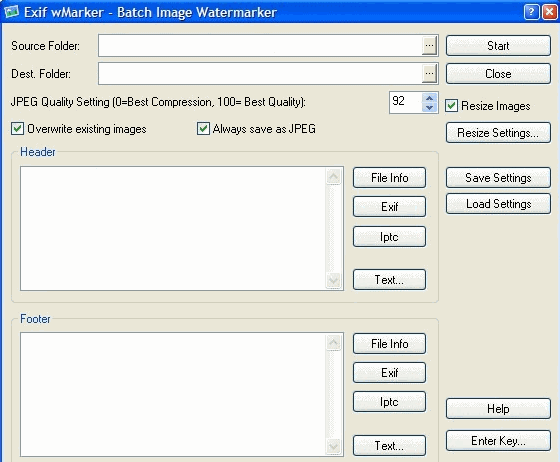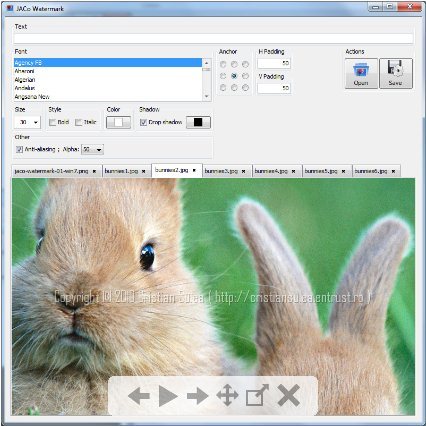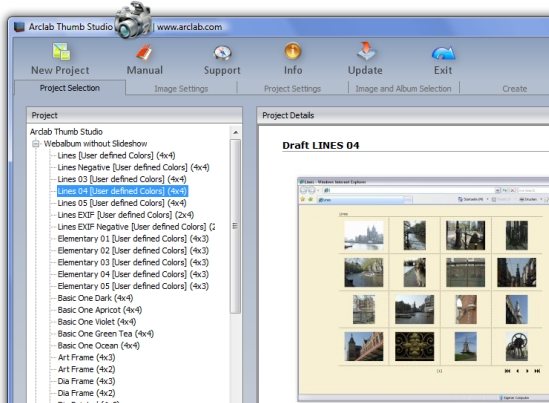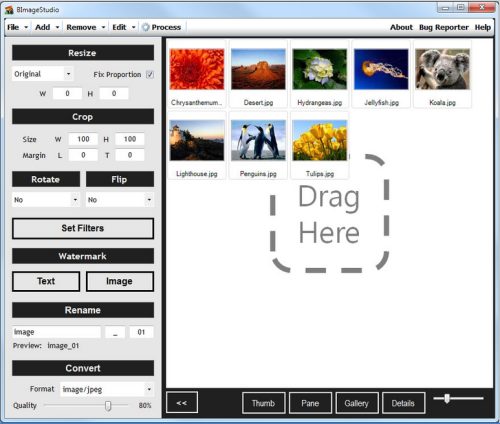Here are 5 free software to add watermark to images like a breeze. Watermark is basically used for protecting images from being misused or copied. Watermarks can be added in the form of an image or text to your images for protection, further you can even adjust the transparency level of watermarks. These software offer straight-forward functionality for watermarking images and you can even batch watermark images using these watermarking software. Some of these software even offer you several edit options for editing photos. Download these watermarking software for free.
Exif wMarker
Exif wMarker is one of the best and free software which lets you add watermarks to images with ease. With the help of this free watermarking software, you can only add text based watermark to images and add watermark to images in batch effortlessly. This free software even allows you to adjust or control the text size, font, position, opacity and special effects can be also specified. User-interface is simple and straight-forward, which makes this software easy to use. You simply need to select the images for watermarking, specify watermark information and leave the rest of work to Exif wMarker.
Read more about Exif wMarker or make a try here.
JaCo Watermark
JaCo watermark is a free watermarking software by which you can add watermark to images in batch or add watermark to single images effortlessly. This watermarking software also allows you to create a customized watermark using images or text. You can even change or adjust color, style, font and size of the watermark. Transparency level of the watermarks created can also be adjusted. This watermarking software supports most popular image formats like PNG, JPG, JPEG, BMP and GIF. Position of the watermark can also be adjusted.
Read more about JaCo Watermark or simply try it out here.
Also, check out free software to record screen.
Image Tuner
Image Tuner is a free image editing software which also allows you to add watermark to images. Apart from watermarking images, you can even resize, rename or convert images effortlessly. This image editor supports almost all major image formats like JPEG, BMP, PNG, TIFF, PCX, GIF, etc. You can easily use this free image editing software for adding watermarks, as you just need to select the images and specify the operation which you need to perform, like to select you need to select “add watermarks to images” for adding watermarks to images.
Read more about Image Tuner or make a try here.
Thumb Studio
Thumb Studio is another free software which includes a feature to add watermark to images like a breeze. This slideshow maker comes with a straight-forward and easy to navigate interface, so even the beginners can easily navigate through the interface. The watermark is basically an image, you can easily adjust the position of watermark and you can even adjust the transparency level. This free software allows you to even convert images to different sizes. Download Thumb Studio for free.
Read more about Thumb Studio or simply make a try here.
You would also like to check out free software to format memory card.
BImage Studio
BImage Studio is another free image editing software which offers you an option to add watermark to images as well. This image editing software allows you to choose the watermark between text and image. You need to click the desired option between “Text” and “Image” under Watermark for inserting the watermark. This image editor offers an easiest way to add watermark to images without any technical knowledge. As it is an image editor, you can even rotate, crop, flip, convert images effortlessly. Download this image editor for free.
Read more about BIimage Studio or simply try it out here.