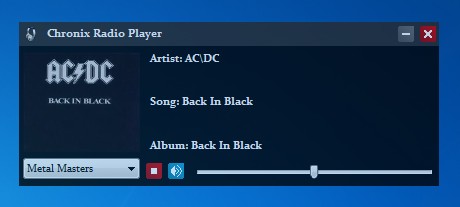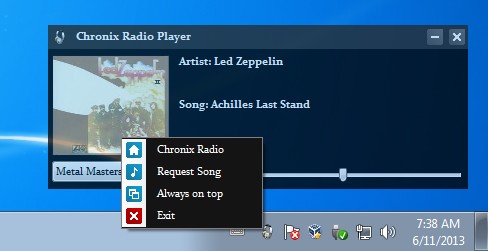Chronix Radio Player is a free online metal radio player for Windows which you can use to stream Chronix radio stations on your computer. Total of 4 radio stations are available, and they are all metal/rock in nature, ranging from your standard rock tunes, to heavy metal/aggressive songs. Each radio station ups the level of insanity.
Chronix Radio is a set of very popular online metal radio stations, where you can find and listen to all the popular oldies and also upcoming rock hits. Chronix Radio Player makes it very easy for you to enjoy those radio stations on your desktop without having to use the web browser.
Similar software: Clementine, Radio Tochki, Spider Radio.
Radio starts playing right away after you run Chronix with album art and song info taking up better part of the interface at the top. Down below in left corner you get a drop down menu with which you can switch between available radio stations and you also get playback controls (stop, volume, mute, etc).
Key features of Chronix Radio Player free online metal radio player are:
- Lightweight – small in size and has a very low system resource usage
- Allows you to play and stream radio from Chronix on your desktop
- Pick between metal, metal masters, grit and aggression genres
- Displays song info (title, artist name, album) and album art
- System tray icon – it’s possible to minimize it to system tray
Streaming is becoming more and more popular, not just when it comes to music, but also when it comes to movies and TV channels. Even though it’s not happening as fast as we’d like it to, but internet speeds are going up and prices are going down, for the most part at least. Here’s a few pointers to help you get started with Chronix Radio Player.
How to listen and stream metal music with Chronix Radio Player free online metal radio player
Like we already mentioned, songs should start playing right away after your run Chronix, notice that there’s no play button which you could click on. If for some reason radio doesn’t start, try switching to a different station using the drop down list in the bottom left corner.
Left click on the system tray icon down below will minimize the main window to it, and if you right click on the system tray icon, that’s gonna open up additional options. You can for example turn on always on top for the main window or access the request a song section of the Chronix website (it’s just a shortcut).
Conclusion
Chronix Radio Player might not have a lot of radio stations, but it’s a must for all the lovers of rock/metal. This free online metal radio player has a great selection of songs, and in case that a song that you like is missing, you can always put a request for it. Player is very simple, very easy to use and very lightweight. If you’re a fan of metal music and you’re looking for a way how to enjoy all the greatest rock and metal hits, give Chronix Radio Player a try and see how it goes.