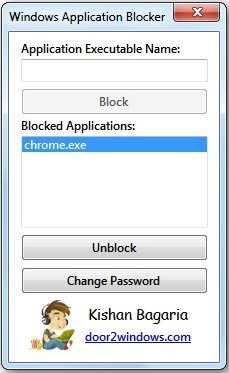Windows Application Blocker is a free application to block any Windows application from running.
There are often times when we, the computer user, want to block an application or a download from setting its self up on our system. With the free program Windows Application Blocker one can stop unwanted applications from setting up house on your computer.
This free application blocking software is simple to run and users are able to block applications with just one click of the mouse. If, after some thought, you reconsider and wish to allow, an already block application, to load to your system, simply click on the ‘unblock’ icon and the application will install. Indeed Windows Application Blocker is a useful tool to have. As mentioned above, the choice to either block Windows applications or allow them is something all computer users want as an option.
How to Block Windows Application from running:
- After downloading and setting up the application – with a password and other information, run the program.
- Type in the password and click OK
- In the next box, type in the name executable application’s name – include any extensions.
- The application’s name will be saved in the program. The user simply chooses “block” or “Unblock” That’s it!
- Users are also able to change their password at any time.
There are times where if you block Windows applications you may be blocking something that is, either important, or a handy add-on. It is therefore important that you don’t block applications willy-nilly. Give some thought to what you want blocked before starting free Windows application blocker.
Also check out free spam blocker, and free ad blocker.
The people, who have designed this program, have made it completely user-friendly and easy to navigate and understand. With many nefarious programs lurking on the Internet these days, having a free utility like is a must for those who like surfing the Net.
There are many applications, on the Internet, which are not dangerous to your system, however, they are annoying irritations and thus not wanted or required. These programs often present themselves in the form of pop-ups. Free Windows application blocker will stop all these annoyances. So, don’t delay and keep those unwanted applications at bay; download this tool and block applications you don’t want or need. Download free here.