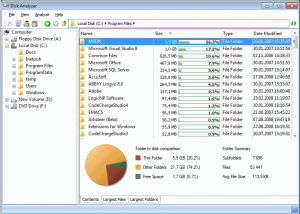Works on: Windows
Free Disk Usage Analyzer is a completely free software to analyze your disk usage. It comes real handy when you find that your empty disk space has reduced a lot, and you are not sure which files are the culprit. Starting point in such a situation is to find the largest files on your system. If you have that information, you can create lot of space by just moving or deleting some of those files.
Windows does a very poor task of displaying such information. You essentially need to get into each folder to see which file might be hogging up your space, and there is no consolidated view of showing such an information easily.
This is the gap that Free Disk Usage Analyzer aims to fill. When you run Free Disk Usage Analyzer, it analyzes your selected disk or folder for the biggest files, and shows you the information consolidated in one place. You can easily see which are the largest files or folders, and decide to take action on them.
Before running this software, I recommend running Duplicate file finder software to find duplicate files on your system, and get rid of them. After that, you can run Free Disk Usage Analyzer to get rid of the largest files.
Here are some of the features of Free Disk Usage Analyzer:
- Finds largest files within selected disk or folder
- Finds largest folders by folder size, number of files, or average file size
- Provides sorting functionality by displayed columns
- Presents information visually via graphs
- Completely Free
Free Disk Usage Analyzer integrates directly with Windows, and looks and feels like part of Windows. So, you can directly copy/move/delete files from within Free Disk Usage Analyzer.
Free Disk Usage Analyzer is a really useful free software, and very easy to use. Download using links at the end.