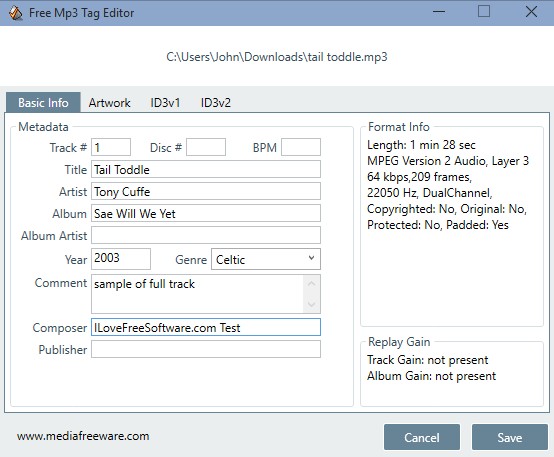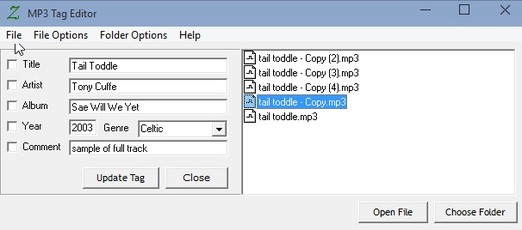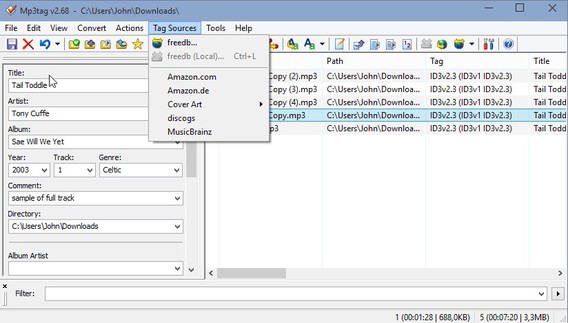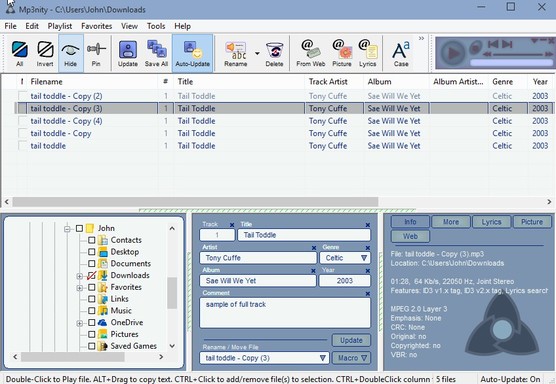Here’s a list of 4 MP3 tag editor software for Windows 10 which you can use to edit MP3 tag information of songs using your Windows 10 PC. Having songs without proper MP3 tags (artist name, song title, album title, etc), can be annoying, especially if you’d like to select songs later on, but they have Track 1, Track 2, Track 3, etc, for tags, instead of their actual names. MP3 tag editor software will help you edit tags and enter their actual names.
Let’s see these tag editors below.
Free Mp3 Tag Editor
Free Mp3 Tag Editor works great for editing individual MP3 files. Just drag and drop the file from Windows Explorer on top of the Free MP3 Tag Editor window and it will load up for editing right away.
Use the Basic Info tab to change basic MP3 tag info like song name, artist name, album info, etc. Artwork tab lets you embed album art into the MP3 file. Other 2 tabs are for detailed editing of both version 1 and version 2 of ID3 tags.
Get Free Mp3 Tag Editor.
MP3 Tag Editor
MP3 Tag Editor required the installation of additional components, but the app itself is portable, small and compact. It lets you load up entire folders at once (to the list on the right) and apply tags to multiples files at once.
Put a check mark next to an MP3 tag option all the way to the left and it will automatically be applied to all the songs from that folder (for album and artist name, for example). Other useful options are available, like automatic removal of underscores and %20 symbols from song names.
Get MP3 Tag Editor.
Also, have a look at Free MP3 Organizer And ID3 Tag Editor: NeatMP3.
Mp3tag
None of the MP3 tag editor software for Windows 10 that I covered up until now have automatic MP3 tag info and cover art download. Mp3tag is much more advanced and it does include that, next to a whole heap of other features.
It will look up album/song info and cover art on freedb, musicbrainz, discogs, amazon. Next to that it can be used for manual ID3 editing, case conversion, playlist creator, filename generation (from ID3 tag info) and more.
Get Mp3tag.
Mp3nity
Mp3nity takes it one step further, and on top of pretty much everything that Mp3tag has to offer, MP3 tag info download, album cover download, it also adds lyrics download and a built-in music player for song preview.
Interface is easy to use, there’s even a file browser in the bottom left corner. Some features are limited in the free version of this MP3 tag editor software, but it still has a lot to offer.
Get Mp3nity.
Also, have a look at Free Mp3 Tag Editor To Add Missing ID3 Tags, Basic Info, Album Art.
Conclusion
Use the first two apps from the list if you need a simple MP3 tag editor software for editing individual music files, regardless of format type. Most common audio formats are supported by the apps from the list above. The last two editors are more advanced, they support ID3 info download, cover art download. Give them a try if you need something extra.