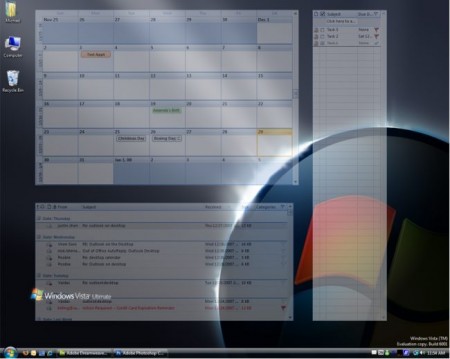Outlook on the Desktop is free software whereby you can paste Outlook calendar on desktop. Now no more going into Outlook, opening windows, clicking tabs and opening files. Work is so easy if your calendar is just on your desktop, all time in front of you, reminding you about upcoming events and dates. Not just calendar, Outlook on the desktop can put your Outlook contacts, and Outlook folder also on your desktop.
The developers of Outlook on the Desktop have designed this program keeping in mind the hassle filled life of users and to sort your events problems, Outlook calendar has been placed on your desktop. It remains visible all the time. It works just like your calendar on your work desk. You have appointments, events and schedules pinned on your calendar, and since this calendar is of MS Outlook it has all the advanced features which a Calendar should have.
Here are some of the benefits of Outlook on the Desktop:
- Presents fully functional desktop calendar
- It’s right there on your desktop, all time visible to you. So that you need not open windows all the time
- It serves as real life calendar on your desk
- The calendar pasted on your desktop is adjustable
- The desktop calendar is configurable
- Multiple monitor support
Outlook on the Desktop works with Outlook only, and not any Outlook Alternative.
Here are some of the features of Outlook on the Desktop:
Paste Outlook Calendar on Desktop: the default view for calendar is that of Outlook but you can easily change its look. You can list all the events past or present for full month or only see those events which are active.
Paste Outlook Inbox on Desktop: basically you can see one folder of your choice on your desktop. The icon on the system tray has option where you can specify the name of the folder you want to see on the desktop from Outlook. If you choose Inbox than your inbox is in single from you, no need to login every time in your Outlook mail box for mails.
See Outlook Contacts on Desktop: the contact directory is completely interactive and you can view your contact list in four different ways in phone view, business card view, list and card view. Use right click options for selecting options from menu.
Also Read: 3D Desktop Managers
The GUI of Outlook on the Desktop is very classy and advanced. You can adjust its appearance like size, opacity, position on the desktop for better visibility. Thus your desktop looks neat and arranged and things can be organized appropriately. Also tray icon is provided by the program so that quick configuration can be done. Since the program suggest Outlook on the Desktop, you can also access to your Outlook inbox, contacts, tasks and notes straight from this program’s tray icon. Also switching between them is very easy through this free program.