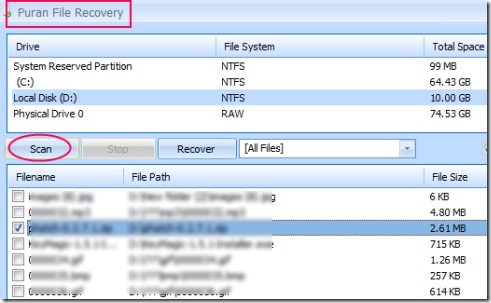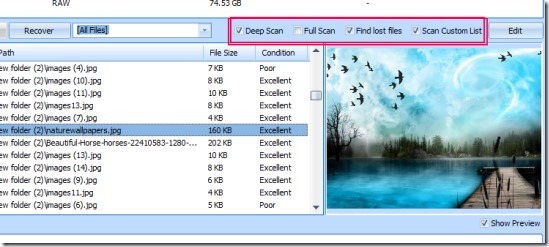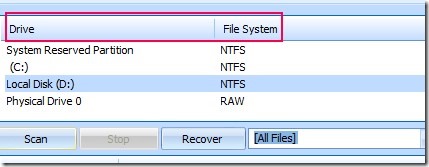Puran File Recovery is a free file recovery software for Windows that helps to recover deleted or lost files on your computer. If any file is deleted by mistake or accidentally, then this software helps you to recover those files for you. Scanning is so quick in this software and it provides different scanning features too. You can perform deep scan, full scan, and scanning for finding lost files along with full scan option. Therefore, Puran File Recovery is different from other file recovery software.
As an effective file recovery software, it even provides a search box that can help you to directly search your accidentally deleted files. An image, video, audio, or data can be recovered using Puran File Recovery.
On its beautiful interface, you can start a scan and can recover desired files as it is visible in above screenshot. Before moving to its working part, have a look at its crucial features.
Key Features Present in This File Recovery Software:
- Easy to use file recovery software with different scan options.
- Deep scan feature helps to start a quick scan including entire free space of a specific hard drive.
- Full scan feature lets you go for a complete scan including lost partitions (if any).
- Search box helps to directly find a deleted file after scanning.
- Tree & list view supported.
- Shows condition of file i.e. whether it is in excellent condition, good or in bad condition.
- Preview is also present for files.
- Have the ability to find image files, audio/video files etc.
- Very user-friendly interface, available free for everyone.
As you could see above, these all key features are included in this file recovery software. Now lets see how you can use it for recovering files.
How To Work With Puran File Recovery?
When you will install this software, then you can use it for recovering lost or deleted files. You will find its download link at the end. You need to perform few steps. These are:
- Select a desired drive. It also includes system reserved partition space.
- After this, click on Scan button.
- Then select and recover desired files by clicking Recover button.
These three basic steps you can perform easily. Other than this, you can make scan more specific using deep scan and full scan as mentioned in key features. So you can start deep scan or full scan by clicking on its check box and then clicking on Scan button.
Similar software we reviewed earlier: Power Data Recovery, Wise Data Recovery, Panda Recovery, and Undelete 360.
You can see now that working with this software is really an easy task. In short, you can use this software and can find out your deleted files or lost files. This software will help you a lot no doubt. So if you want, then you can try it absolutely free.