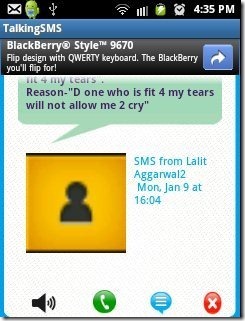Talking SMS is a free Android app to speak the incoming messages on Android. This Android app speaks the text of incoming SMS on Android. Now you don’t have to head to your Android screen every time to read SMS received by your Android phone. The app will allow your phone to read the SMS loud for you to understand. Along with speaking the text of the message, the app also speaks the name or number of the sender.
Also, the app provides multiple options to customize the app options by your choice. The interface provided by the app is impressive. Talking SMS app speaks the text very clearly on Android device. Many a times it happens, that in a specific point of time we are busy somewhere that we have to keep our phone on silent mode. For those types of situations, we can disable the app. So if, you receive a message, the app doesn’t speak the text on your Android phone.
You can also check out Talking Caller ID app for Android reviewed by us.
Some Key Features Of Talking SMS App:
- The app speaks out the text of your received message on Android.
- The interface provided by the app is quite easy to understand.
- You can set the Start time and end time between which you don’t want the app to speak you messages loud on Android.
- You can switch between multiple languages provided by the app. The app will convert the text message and speak the text message in the language which you have selected.
- Adjust the voice speed and voice pitch from within the app.
- You can also enable/disable the sound of the app. Disabling the sound of the app will only provide a notification of the incoming message.
- Allow the app to read the contact name only and not the full content of the message. With this, the app will only speak the sender name while receiving a message.
- You can adjust the number of repeat times of each message from within the app.
Also, check out SMS Book app to get SMS collection on Android reviewed by us.
How To Install Talking SMS App:
- Scan the QR Code below.

- Sign in to Android Market and search for Talking SMS app in Android Market.
- Install Talking SMS app by tapping on install button.
The free Talking SMS app will be installed. Click here to download Talking SMS app from Android Market. Now just make your Android speak the text of your message received on your Android. Make your smart phone smarter with Talking SMS app.