Alkinea is a free cross platform portable ebook conversion software. It allows you to convert ODT documents into Kindle and ePub ebook formats. For those who never heard about ODT documents, more precisely ODT format, this is the default format used by free and open source office suits like LibreOffice and OpenOffice. Next to conversion, Alkinea also allows you to customize formatting settings, convert drop caps, headings into image, and enter ebook title, author, publisher and ISBN information.
Similar software: Calibre, PDF To Flash eBook.
Fittingly, the interface of Alkinea looks like an ebook reader, which you can see from the screenshot above. All the conversion options are located on the “screen”, there aren’t any kind of menus for you to flip through. This is great because it makes this free ODT to ePub converter very easy to use. You just have to go through the steps, fill out everything that’s required from you top to bottom and simply click on the Convert button to start the conversion. Key features of Alkinea are:
- Free with a simple to setup interface – unique ebook type design
- Convert ODT OpenOffice and LibreOffice documents to ePUB, MOBI ebooks
- Works in sync with Kindlegen – maximizes the compatibility with Kindle
- Add covers – add covers to the documents that you convert
- Write down the title, author, publisher and ISBN info for the ebook
- Options for converting embedded fonts, dropcap, and headers and images
- Cross platform – works on Linux, Windows and Mac OS
Kindle doesn’t support ePUB ebooks, at least not out of the box. You can force it to open up ePUB using various different tweaks and hacks, but best chance of converting documents and reading them as ebooks on Kindle is by using the MOBI format, and that’s exactly what you can do with Alkinea. Standard ebook readers are also supported, both ePUB and MOBI documents can be converted. Here’s a few pointers to help you get started.
How to convert OpenOffice and LibreOffice ODT documents to MOBI and ePUB ebooks with Alkinea
First thing which you should do is download Kindlegen from Amazon. This brings support for Kindle ebook conversion. You’re gonna have to click on the Kindlegen button from the interface and point Alkinea to the Kindlegen executable.
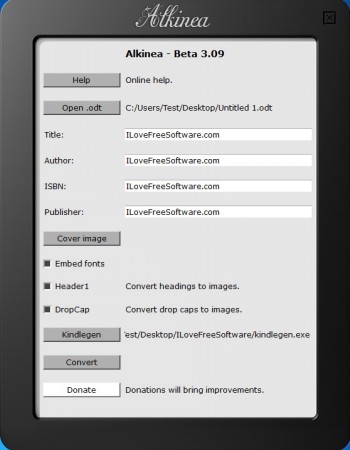
Next, you should go over all the settings that you might want to tweak. This is not required, but it’s best that you write the title, author and add cover image so that the ebook can be set apart for others in your library more easily. Don’t forget the most important aspects of the conversion setup, to open up the ODT document, by selecting the Open ODT button and to adjust the conversion, turn on the embedded fonts or header/dropcap to image conversion. When you’re done, click on the Convert button and that’s it.
Conclusion
If you are using LibreOffice, OpenOffice or any other word processing programs where you can create ODT documents, and if you want to convert those documents into ebooks for your Kindle or any other ebook reader, this is the tool for you. Very easy to setup, portable, and cross platform. Give Alkinea a try and see how it goes. Free download.
