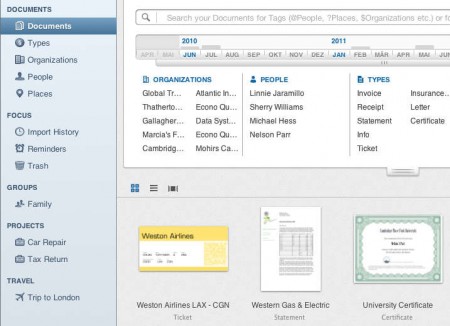Doo is an online cloud based document storage and organization software, it’s basically an ECM system, but instead of only being available locally on your computer, you can register an online account with the Doo website, which means easier document access and sharing. Think of Doo as something very similar to Dropbox, only with a lot more focus on file management:
What you see on the image above is the online Dashboard of Doo. The online portion of this document organizer works together with the application that has to be installed on your computer. For the time being, since Doo is still in beta, only Mac OS client is available, and you will gonna have to wait for some time before Doo team develops apps for other operating systems and also for smartphones, which will also be supported. The client application that is installed locally is important because it allows you to search your computer and find the files which are important for you. Without it you cannot fill out your Doo online account.
Similar software: Doxo, Organizer 2.
Online document storage with Doo – Online ECM system
For all those who are not familiar with what exactly ECM systems are, they are applications and services which allow people and companies to easily organize and even store their files. ECM stands for Enterprise Content Management, and it’s what companies and small busnniess use in order to have a better overview over vast amounts of documents that they are joggling with.
Doo is aimed more at small time personal users, at least their free plan. Small size companies can also benefit by using this amazing online service, but they will gonna have to switch to one of the paid plans. There are total of 4 packages that are available at Doo:
- Free – comes with 2000 file upload limit, 1GB of space
- Premium – comes with 20,000 file limit, 10GB of space
- Premium plus – 50,000 file limit, 25Gb storage and client side ecnryption
- Proffesional – 200,000 file upload limit, 100GB space, encryption
The first one is obviously free, the rest are paid, but the free one should be more than enough if you are using the storage for your own personal documents, which hopefully you don’t have over 2000.
Like you can see from the image above, Doo comes with several document categories pre-made. Reading these categories paints a better picture about what exactly should be stored in Doo. We have:
- Statements
- Receipts
- Invoices
- Informational documents
- Tickets
- Insurance Policies
- Letters
- Certificates
Conclusion
Organizing files online is a great way of how you can get a better handle of documents and files important for you. By keeping everything online things get a bit easier, it’s also riskier when it comes to somebody stealing the account login info, but don’t worry, Doo offers a lot of protection. If you are a company that’s looking for a solid solution for online document storage and organization, then Doo is the thing for you. The only drawback is that it’s only available for Mac and Windows 8 Metro, but there should be apps available for other systems very soon, so stay tuned.