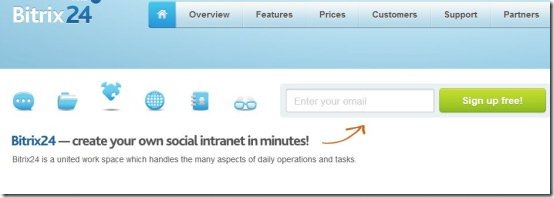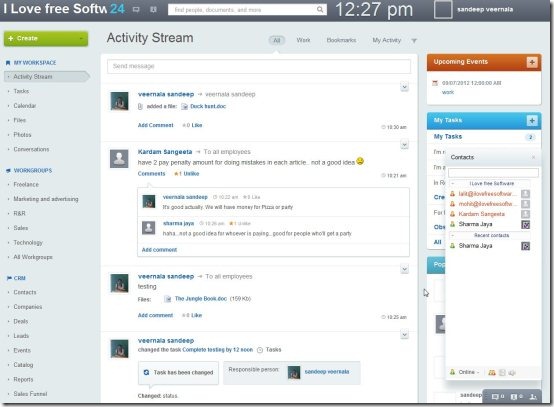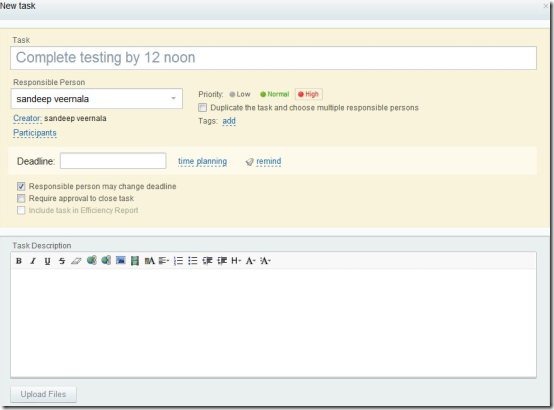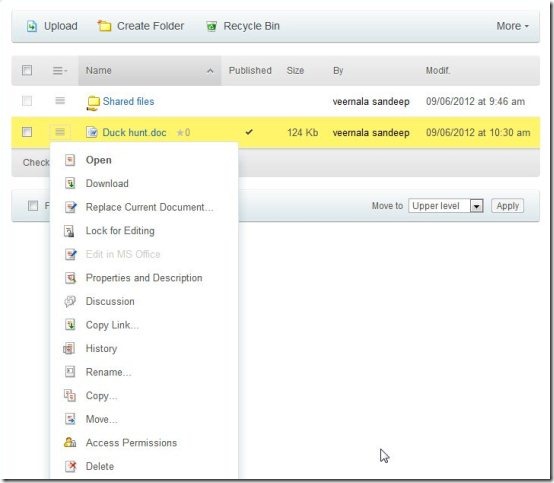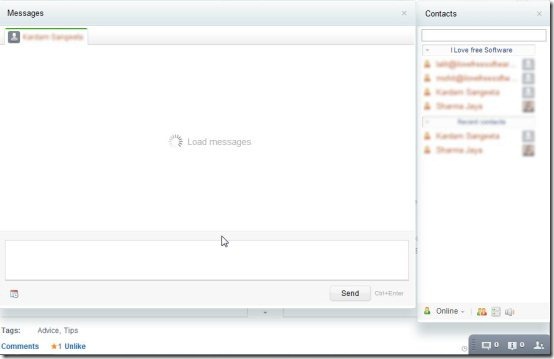Bitrix24 is a free business social network for small scale companies. Through Bitrix24 you can share files, links, photos, videos, assign tasks, chat with your colleagues, and much more.
Bitrix24 free version is available only for 12 members. If your company has more employees then you’ll need to switch to paid version, or you can use other free enterprise social networks, like: Yammer or Socialcast.
Sign Up For This Amazing Business Social Network:
Though Bitrix24 offers a limited membership in its free version, the options available are huge. 5GB of online storage is also provided. Administration rights are also provided in the free version; so you know what that means.
Just visit this business social network website and sign up for free; with your personal or official email. You will be sent a confirmation message to your email. Just click on the activation link provided in your email and get started.
Bitrix24 is one of the few enterprise social networks that let you sign up with personal email id.
If you sign up first then you will become the administrator and you will be asked for company name and domain name also (like ilovefreesoftware.bitrix24.com ). If someone has already created the network, then they can just send an invitation to your email to join the network. The administrator can just edit the posts and groups; no other extra functions are given to the administrator.
Activity Stream:
Activity stream is like your homepage. It shows all the updates, upcoming events, tasks, popular posts, and birthdays. The other distinguishing feature available is the webpage shows the current time also; isn’t that cool?
Through activity stream page you can navigate to any section of the website. If you click on the create button, then you can invite users, create tasks, calendar event, start conversation, create groups, upload files, and upload photos.
If you click on send message: then you can attach files, post links, upload photos, upload videos, and create a topic also. You can also Like others post and reply to posts.
In the right bottom corner you can see notifications of new updates, contacts; and you can also send instant messages to your colleagues.
Tasks:
This is another interesting feature which has many functions. You can assign tasks and deadlines to anybody and make others as observers also. The task priority level can be marked as low, normal, and high. You can add a reminder and time planning also for the participants. You can add files and give deadlines. Sounds like perfect business strategy.
When you are executing it then you can mark it as executing and when you take a break then you can mark pause. This will help the task assigner to monitor how much time you have spent on it. You can also create subtask or quick subtask. After completion of the task you can mark it with a flag also.
Calendar:
Calendar is another interesting feature available to schedule events. All the tasks also will be shown here. You can mark some dates as occupied, undecided, free, and away for others to know your status. You can also schedule events and mark the period between which, the event will take place. You can give description as well as add special notes.
Files:
When you click on files option in your activity stream page, you will be directed to this page. Here all the files shared by the employees will be displayed.
You can perform many actions like open the file, download the file, replace the current document, lock it for editing, edit in MS Office, view the properties of file, view the discussions on it, copy the link, rename it, copy it, move it, restrict its access permissions, or delete it. You can directly select all files and delete them using the Recycle Bin button.
Conversations:
In conversations tab you can view the conversations that you have participated in. So, from there you can directly reply to posts and like posts.
Groups:
Some predefined groups will be created initially when you first sign up. If you don’t need any groups, you can just delete them by clicking on actions tab.
In groups you can invite your colleagues, post files for group members, assign tasks, schedule events, etc. If you are the moderator then you can edit settings, assign others as moderators, edit who can join the group and you can also delete the group.
Chat:
In this business social network a separate instant messenger is also available; like normal social network websites. It is located at the bottom right, where you can also see notifications, and contacts.
Here you can chat privately with your colleagues in a separate window. You can off/on the chat sounds also.
This business social network has lot of cool features but only limitation is the number of members in free version. The only change in paid version is that, the storage space, and an own domain name without the extension of Bitrix24 will be provided.
Here is the link to Sign up on Bitrix24.