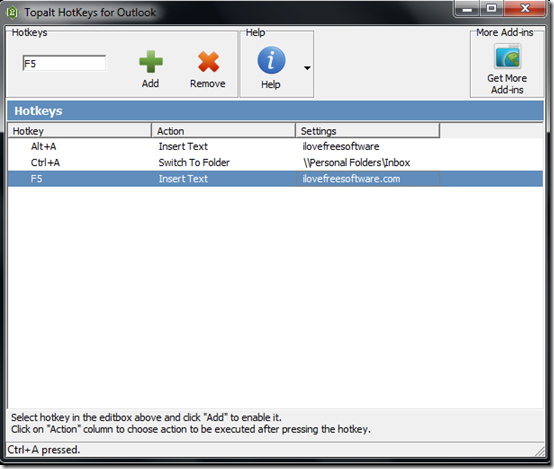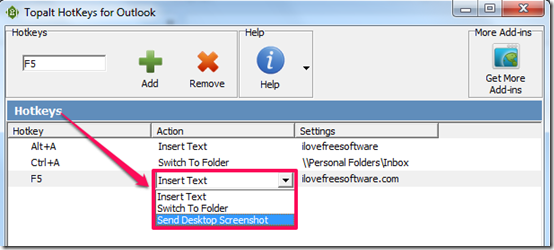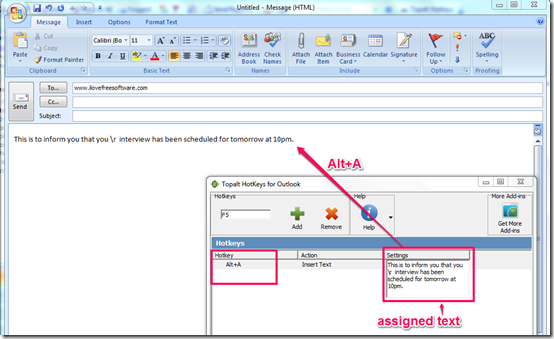Topalt HotKeys is a completely free hotkey manager for Microsoft Outlook. The main purpose of this hotkey manager is that it provides you with an option to choose a hotkey and assign a particular task to it. So, the next time you have to perform the same task again, you can simply press the assigned hotkey. It saves you from the tiring procedure of performing the whole function all over again. It serves you as a tool to send canned responses and perform other actions without consuming much time. You can also perform actions like switching to other folders, sending screenshots.
Topalt HotKeys is a very simple to use hotkey manager. It saves you a lot of time. It is also a very lightweight software that hardly occupies any space on your system. You can download it easily from the link given at the end of this review.
Assign Hotkeys With Topalt HotKey Manager
This hotkey manager essentially supports Microsoft Outlook. It does not allow you to assign hotkey for any other Windows program. You can also check out Signo hotkey manager to assign hotkey for all Windows actions, reviewed by us earlier.
The three main actions for which you can assign hotkeys with this software are as follows:
-
Insert Text
-
Switch To Folder
-
Send Desktop Screenshot
Send Canned Responses Easily With Topalt HotKeys
Canned response essentially means sending the same text in response to different mails. There are many occasions on which you receive different mails to which you have to send the same reply. In that case, typing the same text again and again can be a difficult & tiring errand. To make the task of sending canned responses less tiring, you can assign a hotkey to that text. You have to type the text once and set a hotkey against that text. So, the next time you have to use that text again, simply press the assigned hotkey. The text will appear automatically.
Similarly, this software also allows you to set hotkey for switching from one folder to another. You can select the folders you want to switch to and set a hotkey for them. Then simply press that hotkey and you will directly move to the assigned folder. Apart from that, you can also set a hotkey to send desktop screenshots. You can type the email to which you want to send the screenshot and press the hotkey. The software will automatically send a desktop screenshot to the selected email.
The Final Verdict
All in all Topalt Hotkey manager is a good software that saves you immense time if you are a regular Outlook user. It performs its task very efficiently. All the features worked perfectly while testing. The software is highly recommended for Microsoft Outlook users. It will cut out the unnecessary laborious stuff and will improve your productivity while using Outlook.
Get Topalt HotKeys here!