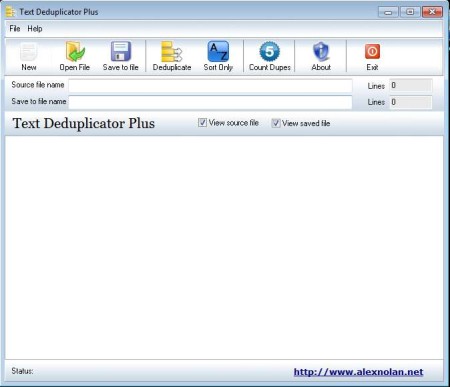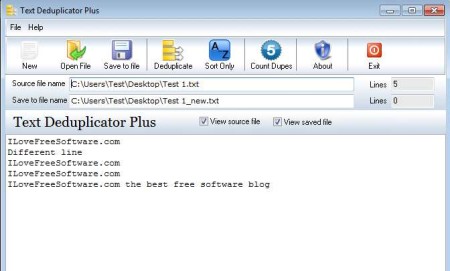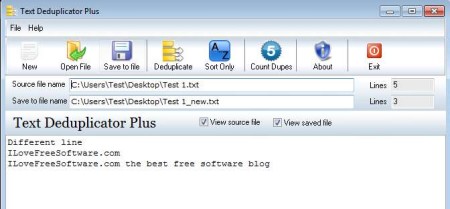Text Deduplicator Plus is a free text de-duplicator for Windows, which means that you can use it in order to open up lists, scan them for duplicate lines and lastly duplicates can be deleted. Another great feature of this free duplicate line finder would be that you can sort list alphabetically or you can just count the number of duplicates.
Screenshot above shows us the interface of Text Deduplicator Plus. In the top left corner you have a classic menu, with just File and Help for you to click on. Underneath it you can see that there’s a toolbar with all the options that you need in order to find duplicate line in list, sort list, and also to just count the number of duplicate line, if that’s the only thing that you need to do.
Key Features of Text Deduplicator Plus are:
- Free and easy to use, portable, which means that there’s no installation.
- Find duplicate line, scans documents, locates, and deletes duplicate entries from lists.
- Alphabetical line sorting, automatically sort lists alphabetically.
- Duplicate line counter, if you want, you can just count duplicate lines in your files.
- Supported formats which can be opened and from where duplicates can be deleted are: TXT and LOG.
Duplicate lines can cause a lot of problems if you for example need to filter data lists of any kind. It can be personal contacts, databases, link lists, anything, and everything. Text Deduplicator Plus can be used to filter your lists from duplicates automatically and easily. Here are few pointers to help you get started.
How to Find and Delete Duplicate Lines from Lists with Text Deduplicator Plus?
Start by clicking on the Open File button from toolbar. Standard open file window will appear. Use it to select the list from where you want to filter duplicates. It will be opened down below.
Test list that we used contains the three lines which are the same. We clicked on the Deduplicate button, again from the toolbar above and after a few fraction of seconds the list was filtered and duplicates have been removed.
Filtered list will be saved to a new file. It will have the same name as the original only with the addition of New at the end. During the removal of duplicate lines, list will also be sorted alphabetically. If you just want to sort it click on the Sort Only button. To calculate the number of duplicate lines select Count Dupes.
Conclusion:
Text Deduplicator Plus is a very useful tool which will save you a lot of time that you would normally spend on looking for duplicates manually. Speed at which duplicates are gonna be found depends of course on the size of the list, but it shouldn’t take too long even if they are large. If you have a list in some other format, other than the ones which are supported, simply convert it to TXT format first and then compare. It’s portable, so you don’t even have to install this free duplicate line find tool for Windows. Free download.
Also, try Duplicate Lines Remover posted by us.