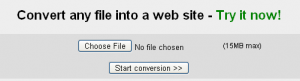File2.ws is a great free web based application to convert your files to public web pages for free. If you have some file that you want to host online for free in form of a web page, just upload it to File2.ws. File2.ws will convert it to a webpage, and will then give you a link to the converted web page.
File2.ws can handle following file types:
- image/photo files (jpeg, gif, png, svg…)
- audio formats (mp3, ogg…)
- documents (doc, pdf, odt, txt, rtf, ppt…)
- programming source code (java, php, cpp…)
- web documents (html, htm, swf…)
- archive (zip, rar, tar…)
- video, fonts, chemical file formats
- and more: avi, bmp, c, cls, cpp, css, csv, doc, flv, gpx, htm, ico, java, js, mov, mp3, odp, ods, odt, ogv, pdf, php, pl, pps, ppt, py, rtf, sh, sql, svg, swf, tif, ttf, txt, wav, wmv, xcf, xml, xml.
When you upload a file of any of the above types, File2.ws will give you a public URL for the webpage that is created from your file. You can share that URL with anyone, so that they can see that webpage. File2.ws also includes a link to download the original file at the bottom of that webpage. So, if anyone wants to access the original document, they can just download that right from the webpage.
Here are some of the features of this free service:
- No download limits on the documents that you upload.
- Multiple simultaneous downloads and uploads
- Unlimited page bandwidth
- No sign up required
- No software to install
- Link directly to the generated web page
File2.ws clearly mentions that it should not be used as an online backup service. It will keep your webpage and file till the time they get traffic, and can delete them at anytime. If you need an online backup service instead, try Mozy Online Backup .