Here, are 5 free Chrome extensions to zoom images on Chrome browser. Zooming images makes it easy for you to view then clearly with better resolution. Chrome Web Store has multiple image zooming extensions to zoom images on webpage on Chrome browser.
In this article, we will discuss about Hover Zoom extension, FB Zoom; to zoom images on Facebook, +Photos Zoom extension; specially designed to zoom Google+ images, and more.
Hover Zoom:
Hover Zoom is a free Chrome extension to zoom images on different websites accessed on Google Chrome browser. The extension is simple and easy to use on Google Chrome browser. You just have to hover the mouse cursor over the image and the extension will automatically zoom the image in such a way that it looks as if you have switched the image to its full size. After installing the extension, you will not get any extension icon in the extension bar of the Google Chrome browser.
Websites include 4chan, Baidu, deviantART, eBay, Facebook, Amazon, Flickr, Google (Google Images, Google+), Picasa Web, Imgur, Albums, Pinterest, Twitter, Tumblr, VKontakte (ВКонтакте), YouTube, Wikipedia, Windows Live Photos, Reddit, WordPress, Yahoo, MySpace.
FB Photo Zoom:
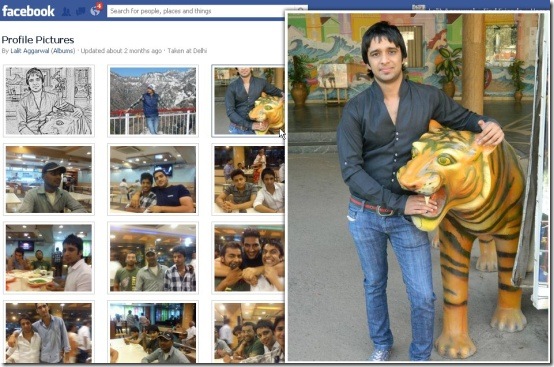
FB Photo Zoom is a free Chrome extension for Facebook to zoom images when Facebook is accessed on Google Chrome browser. This extension is one of the most popular extension for Facebook to zoom images on Google Chrome browser. The extension works same as the above extension. You just have to hover the mouse cursor on the image in your photo album or any other image on your Facebook. The extension automatically identifies the image and zooms it to the size set in the extension. You can easily set the size of zoom in the options menu of the extension from Settings→Tools→Extensions→FB Photo Zoom→Options.
FB Photo Zoom extension works same as Hover Over Chrome extension as discussed above. I have mentioned about this extension because the extension is very popular in Chrome web store and is specially to zoom only Facebook images on Chrome browser. However, personally I would prefer Hover Over Chrome extension as it zooms images over lot more websites.
+Photo Zoom:
+Photo Zoom is a free Chrome extension to zoom the images on Google+ automatically. You just have to hover over the mouse icon on any image on your Google+ account and the extension will automatically zoom the images on Chrome browser.
The extension allows you to select a hotkey. Only on pressing the hotkey selected, the extension will zoom the image on Google+ by hovering the mouse cursor over the image. You can select to zoom profile icons, pictures from Picasa, and external pictures from the options menu of the extension.
ImageZoom:
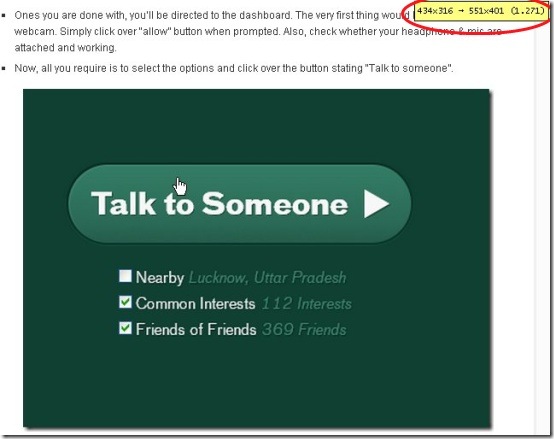
ImageZoom is a free Chrome extension to zoom images on any webpage on Chrome browser. This Chrome extension to zoom images is a bit different extension which zoom images with the help of the middle button of your PC mouse. To zoom an image, take the mouse cursor on the image. After that, press the middle button of the mouse. Now move the mouse left or right to resize the image. Moving the mouse to the left shrinks the image or you can say “zooms out” the image. Moving the mouse to the Right enlarges the image or say “zoom in” the image. To keep the custom image size, release the middle button of the mouse and you are done.
The extension won’t work on laptop without the middle mouse button.
ImageZoomer:
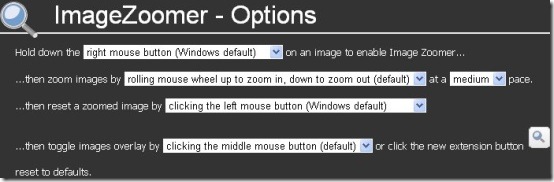
ImageZoomer is a free Chrome extension to zoom images on any webpage on Chrome browser. To zoom any image on a webpage, you need to press and hold the right key of your mouse and then scroll the mouse wheel to zoom in and zoom out the images on the webpage. To zoom in the image, scroll the mouse to up; and to zoom out the image, scroll the mouse wheel to down.
If you have an Android phone with you, then check out tutorial to zoom webpages and other files on Android.

