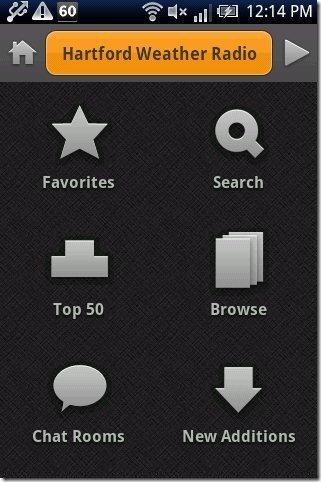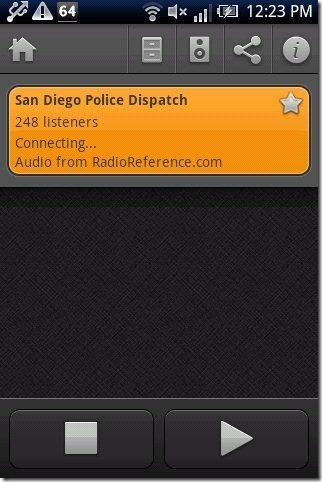Scanner Radio is a free Android app to listen to Police and Fire department radio transmissions on Android. Scanner radio is the perfect app for the Android users who like to listen to Cops and Fire departments radio transmissions. Also, this Police radio scanner app works very fast on Android.
Scanner Radio app is very easy to manage on Android. Just install and launch the app. Select a radio type you want to listen and play the radio on Android. The app also provides you inbuilt player on Android from which you can play/pause and stop the radio from within the app.
You can search for any radio station from within the app. With Scanner Radio app, you can listen to live police radio, weather radio, amateur radio repeaters from all over the world on your Android.
I didn’t find any interesting features in this Scanner Radio app, maybe because listening to Police and Fire departments radio transmissions doesn’t interest me at all. However, for people who enjoy this kind of stuff would definitely find this Scanner Radio app for Android a good one.
You can also check out Radio apps for Android reviewed by us.
Some key Features Of Scanner Radio App:
- You can listen to Police and Fire department radio transmission on your Android.
- The interface provided by the app looks real on Android.
- You can listen to live Police radio, weather radio, amateur radio repeaters on Android.
- The app provides you the list of radio stations from within the app.
- You can search any radio transmission from within the app.
- The app provides an inbuilt audio player to play/pause and stop the radio.
- You can adjust the audio from within the app.
- The app provides you sharing option on Android.
- View area Map from within the app.
Also, check out Tunein Radio app to play radio on Android reviewed by us.
How To Install Scanner Radio App On Android:
- Scan the QR Code below.

- If you don’t have a Barcode Scanner app, then login to Android Market.
- Search for “Scanner Radio” app from Android Market.
- Tap on “Install” option to install “Scanner Radio” app from Android Market.
The free Scanner Radio app will be automatically installed. Click here to download Scanner Radio app from Android Market. Just listen to Police and Fire departments now on Android with this intelligent Police radio scanner app.