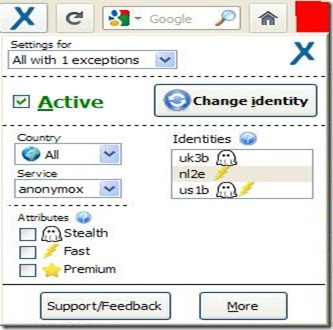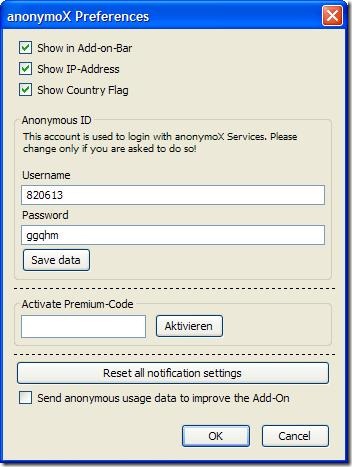Anonymox is a free application that helps you to hide IP Address of your computer while you can surf anonymously. In many countries websites are blocked for political reasons. This annoys many like us who don’t want someone to tell them what to see and what not to see. The independence of browsing internet shouldn’t be snatched away from the users. To achieve this independence, free and simple software can be used, which is known as the Anonymox, and is available as an add-on on the Firefox browser. Using this free software any simple users like us can access any website without a problem. This tool changes your IP address in such a way that you can access the content, which may be banned for viewing. There are lots of benefits of using this tool, which I am going to discuss.
Download and installation:
In the website you will find a link which leads you to add-ons page from there it will download, and install the software on your Firefox automatically. You must have Firefox 6.0 or later version to install this add-on. The size of the file is only 355Kb. After the completion of the installation process, you need to restart your browser. After the restart you will be asked few options, which you need to checked according to your personal preference (see the screenshot below).
Mechanism of Anonymox:
Whenever you visit a website your IP is used to locate the webpage and open it. During these steps your ISP providers decide which website should be shown and which website to hide. In other words it means that you are not anonymous. But with the help of Anonymox add-on, you are completely unknown. Anonymox caches the website for you and displays it to you, in this way you are anonymous.
For example, BBC player can be viewed around the world. This is done by tracking your IP address, but with the help of Anonymox you can hide IP and bypass this security.
How to do hide IP address:
To do this, you need to hide IP address or change the IP address so that it cannot be tracked. To do this, click on the cross bottom which is present near the search option. Click on it and then click on the “Change Identity” button to get a changed IP address (see the screenshot below).
Generally, cookies are saved on the browser for future use. Cookies help the server to verify the user, but since you want to hide IP address from others, you need to clear the cookies. Firefox Browser helps you clear the cookies, but this same facility is also available in this add-on and is managed in an easy way. To do this click on the more option and after clicking on the cross button on your browser, in there an option is provided to Clear cookies, click on that and you are done. Cookies can also be disabled using this Anonymox add-on.
They also provide service such as the Tor, JonDo and I2P with which you can relay on the tools of the Anonymox add-on to make your browsing experience faster. Using Anonymox also helps you to speed up the internet, which is due to the unnecessary download of data.
The premium version of the Anonymox is also available with €5 per month you will get lots of benefit which is missing from the free version. From the setting options, you can modify few properties of this add-on.
Conclusion:
This is a very nice add-on about which many of us are unaware. The paid version is good but the free version is also not bad. To improve your browsing experience you can use the Anonymox add-on.
Anonymox is free to Download!