Left is a distraction free writer with auto complete, markdown, synonyms dictionary, and a speed reader. This is free and cross-platform software for novel and copywriters. It gives a distraction free environment by removing the unnecessary menus and other colored components from the screen. You can write hassle free in plain text form and in markdown. And the editor of the software is very powerful as it automatically suggests you the words as you type them. And not only that, apart from autocomplete, it shows the synonyms of the current word you are typing. It has its own dictionary to suggest synonyms while you are typing.
Left also supports the functionality of speed reader. You can select some text and start the speed reader. This feature is nice to increase your reading speed. However, there is nothing on the software to change the reading speed according to yours. You can enjoy the distraction free writing and save your content in markdown or plain text format.
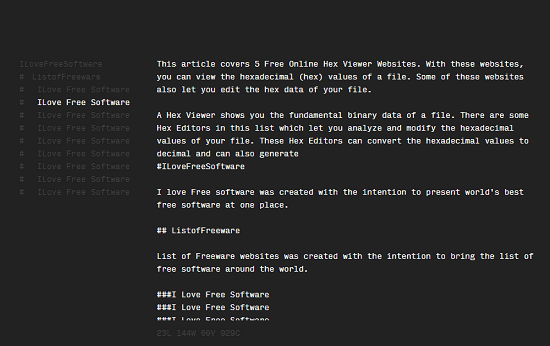
How to Use this Distraction free Writer Software with Auto Complete, Markdown feature?
Left is a simple software that you can use for distraction free writing. There are no menus or drop downs in the software. All the functions are controlled by the keyboard shortcuts. And the software runs in portable mode on different platforms. It works as a nice text editor and as well as a good markdown editor software.
There is nothing complicated to use this software. You can use this software in the same way as you use other text editor software. All the shortcuts of copy-paste, text jumping, undo-redo, new file, open file, and save file work perfectly. And there are specific shortcuts for the specific features like zoom, selecting synonyms, autocomplete, speed reader, etc. You can find them on the homepage of the software.
Here are some steps to use this distraction free Writer software in Windows:
Step 1: After downloading the ZIP file of the software, simply extract it and open it up. After that, you can start using it right away. The interface of the software is blank at first. See the screenshot below.
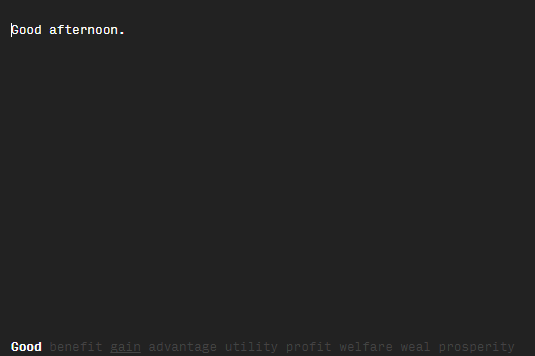
Step 2: You can start typing the text you want and use the various shortcuts to assist you. As you type, it will show you the suggestions for next words and will show the synonyms for the various words. You can see that in the screenshot below.
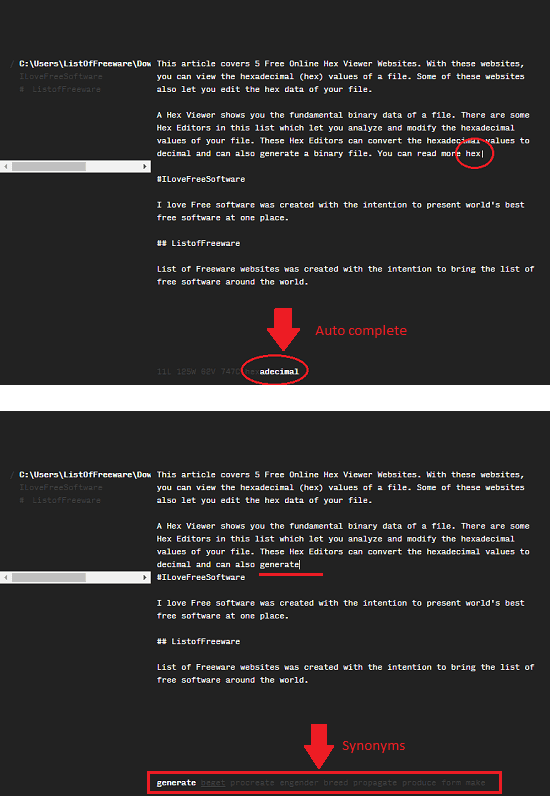
If you are a novel writer or often write long stuff, then you surely need a distraction free writer. And Left is one of the best free options available for that. It makes the writing easy and you will love this software for its simplicity and awesome set of features.
Final Thoughts:
Left is an outstanding distraction free writer software for Windows and other platforms. You can use it easily for your writing work. No matter if you are a professional novel write or a copywriter. The simple distraction free interface will provide you a high concentration level while working. So, if you are looking for a nice distraction free writer software, then you can try Left.