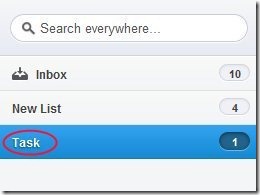Wunderlist is a free web application to manage task and create an online To-Do list. This online task manager helps you to manage your tasks online in an easy way. It is a normal thing with most of us, that we forget work to do on a particular day or later. This online task manager is the apt solution for us to keep a track of every work to do on a particular day or later. The interface provided by this web application is too awesome as all the options are clearly given on the home page of the app.
This online task manager provides you multiple options to manage your task in a better way. Before getting started with the app, you need to have a small sign up with the app. After getting signed up, you can start the application and manage your tasks. The app will ask you, your email ID and a new password at the time of signing up with the app. Also, Wunderlist app can be accessed on Web, MAC OSX, Windows, iPad, iPhone, Android and Linux. You can make new task list and add as many tasks as you can in the task list. Just review your task list again and again to remember things to do on a particular day.
Also, the app provides an inbox option. I tried using the inbox option, but I was unable to understand the main purpose of that option. If you find anything new, related to the inbox option, then leave me a comment below. In addition, you can send any task from your registered email ID into the app. The app will display all the tasks which are sent by the email ID in your task list. You can then schedule all the tasks from the task list.
Some Key Features Of Wunderlist Task Manager Web Application:
-
You can manage your task by preparing an online To-Do list.
-
This task manager works online.
-
The interface provided by the app is very simple and easy to understand.
-
The app needs a sign up to get started with the app. The sign up allows you to create your own unique account, which helps you to manage your tasks in a better way.
-
The app receives the email from the registered email ID. This allows you to add any task in the task list of the app, sitting anywhere via Email.
-
You can schedule any task by selecting any date from the inbuilt app calendar.
-
Wunderlist app allows you to mark any task as the completed task from the task list, when you complete any task.
-
Delete any task from the task list.
-
You can apply multiple themes from the list of beautiful themes given in the app.
-
You can customize multiple option like edit account, delete account, change date format, change sidebar position, change language and much more from the settings menu of the app.
-
Provides you the notification of the task To-Do for the particular day in the taskbar given at the bottom of the app.
-
This task manager app can also be accessed on Web, MAC OSX, Windows, iPad, iPhone, Android and Linux.
You can also check out some other task managers and online To DO list reviewed by us.
Now, manage your task with Wunderlist task manager app and make your work perfect. Just be a member of Wunderlist app today and prepare your own online To-Do list for absolutely free. Also, make your smart devices, a perfect task manager by installing Wunderlist app.