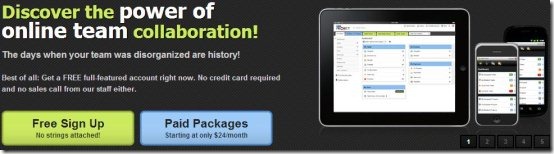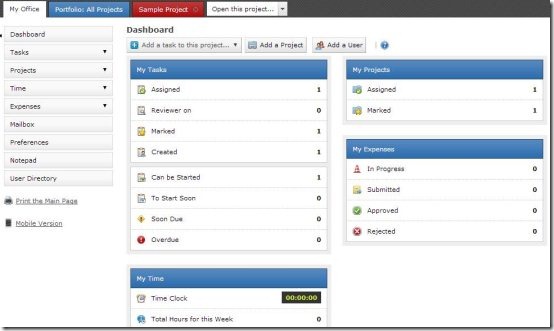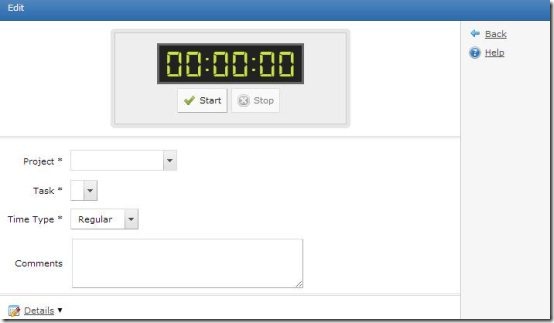Ace Project is a free online collaboration application. Collaborate projects with your team, monitor the progress, and get things done on time.
Through Ace Project web application you can monitor the progress of projects, how much time the team was working on it, modifications, etc. Use this application and you will learn how to easily manage projects online. In this free version you can create just two projects and fifty tasks only; if you want more options then you have to go for paid plans.
About This Online Collaboration Application:
Just visit the website and click on free signup colored green (as shown in above screenshot). Provide some basic details of yours, give a proper name for your web link, and make an account. A confirmation email will be sent to your email you have entered. Click on the activation link in the email and get started. Then you will see an interface just like the below screenshot.
You can see three tabs named My office, Portfolio, Sample Project, and Open this project. The interface is a little confusing, go through each tab to understand how it works.
My Office:
In my office tab you can see dashboard, tasks, projects, time, expenses, mailbox, preferences, notepad, and user directory. In dashboard you can see tasks assigned, my projects, my expenses, and my time. You can also add tasks from dashboard, add project, and add user. In tasks tab you can see your tasks and tasks that you have bookmarked. In projects tab you can see the projects assigned for you and projects you have bookmarked. In time menu you can see weekly time report, your time of assigned projects, and timer that you have started. In expenses tab you can track your expenses towards the project. Use notepad option to write anything and look at it later.
Portfolio:
In portfolio you can look at all the projects that are included in your team. You can bookmark them also. When you create a project, you should add a name to it, add users also, time of completion, and you can start timer to keep track of time. But the limitation is you can just create two projects and create 50 tasks in total. By default a sample project is added to use it later and apart from that you can add another project. If you want to add more projects then you need to go for paid plans. Click on the statistics to see the progress of the tasks and projects and how many people are working on it.
Use open this project option to open the projects directly. Click on your name at the top to edit your details and other options related to your account.
Overall this online collaboration application is useful for small companies or enterprises or teams. The interface also looks very confusing but give it a try if you want to experience managing tasks. You can also see our post on Yammer vs Social cast to decide which enterprise network to use for your needs.
Click here to use Ace Project.