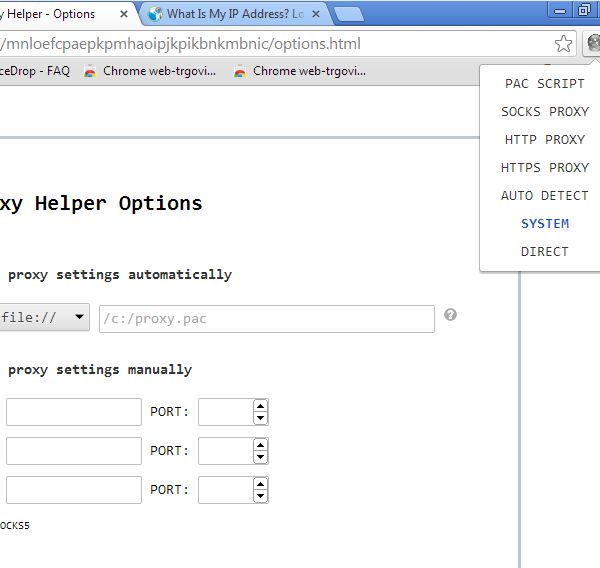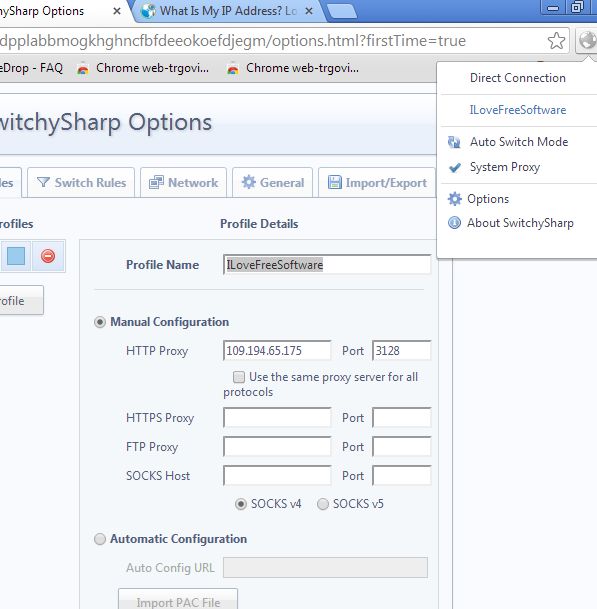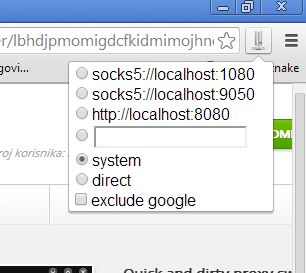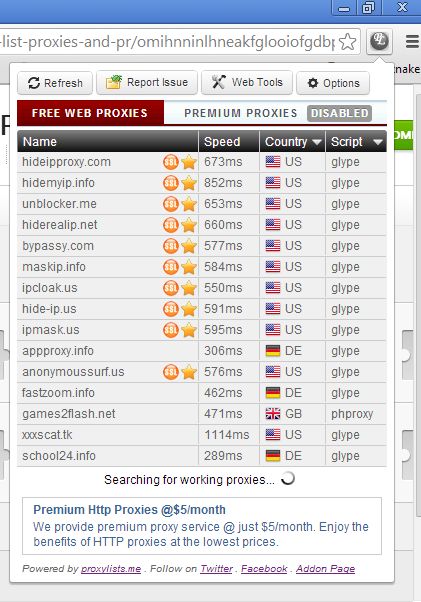Here’s a list of 5 proxy extensions for Google Chrome which you can use to add and manage proxy settings and of course to keep your online privacy intact. Online anonymity is under attack as of late, which you’re probably already aware of. If you would still like to give it a shot and try and protect your privacy when browsing the web, proxy extensions are just the thing you need. They will change your IP address and that way not allow third parties from finding out as much of private info about you as they would normally be able to.
Falcon Proxy
Falcon Proxy is a free Google Chrome proxy extension which allows you to manage and switch between proxies “on the fly”.
What do we mean when we say “on the fly”? Well as you can see from the screenshot above, you can add proxies to the proxy list in just a few mouse clicks. After that to activate a proxy you just have to left click on the Falcon Proxy icon and select the proxy that you want to use from the list. Proxy speed tester is also included.
Get Falcon Proxy.
Proxy Helper
Proxy Helper is very similar to Falcon Proxy. The only difference between the two is that Proxy Helper cannot store more than one proxy for each protocol, but it does support more proxy protocols. For example PAC scripts are supported.
1 proxy can be setup for each of the 4 available proxy protocols. Settings can be accessed the usual way, by right clicking on the icon and selecting Settings. Left click on the Proxy Helper icon shows you a list of supported proxy protocols. Here you can easily switch between them, if you configured everything properly of course.
Get Proxy Helper.
Proxy Switchy Sharp
Just like the Falcon Proxy extension, Proxy Switchy Sharp also allows you to add several proxy profiles between which you can then easily switch by left clicking on the top right corner extension icon.
One huge advantage of Switchy Sharp over the previous two extensions that we mentioned would be that it has a lot more settings that you can tweak, see image above. Just like with the Proxy Helper, several proxy protocols are supported. You can even import/export proxy settings for backup or if you want to use them on a different computer.
Get Proxy Switchy Sharp.
Quick & Dirty Proxy Flipper
From the highly advanced Proxy Switchy Sharp, we’re moving on to a very simple extension that goes by the name Quick & Dirty Proxy Flipper.
As you can see, this one doesn’t have a lot of settings that can be tweaked. Just checkboxes for switching between different types of protocols that this proxy extension supports.
Get Quick & Dirty Proxy Flipper.
Proxy List
And now that we have extensions for adding and managing proxies inside Chrome, the only thing that we now need are proxies that we can use. That’s where the Proxy List extension comes into play.
This extension will fetch fresh proxies every time that you open it. Detailed info about the proxies is also gonna be showed, its speed, health, etc.
Get Proxy List.
Conclusion
For more advanced users who need more configurability we recommend the Switchy Sharp extension. For a simple, on the go proxy management, we recommend Falcon Proxy. Let us know which one you think is the best in the comments down below.