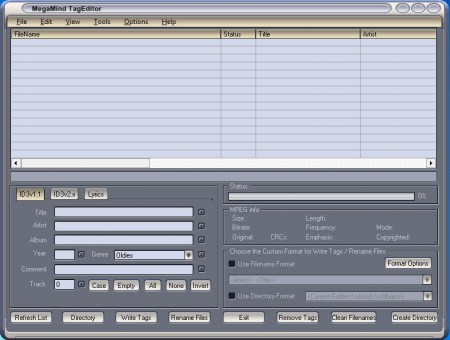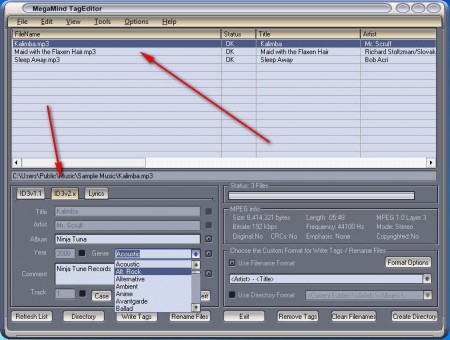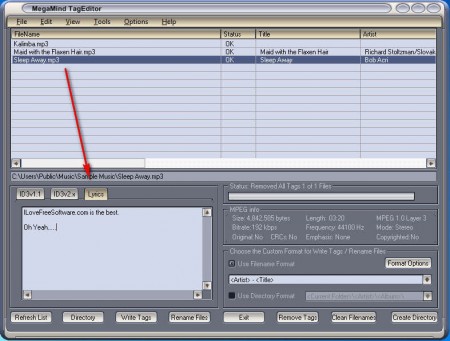MegaMind TagEditor is a free tag editor that let’s you tag music files, add appropriate information to songs in your collection. Without proper tags, flipping through music once it’s opened inside music players won’t be easy at all, this is where MegaMind TagEditor comes into action. As it let’s you add appropriate information to your music files so that you can enjoy them without any confusion.
Check out Advanced Renamer, Multi ID3 Tag Editor, AudioShell reviewed by us.
As you can see from the image above, this free tag editor isn’t just useful for editing the ID3 tags, there’s plenty of other types of information that you can enter about the songs which are being edited, and additionally, you can also use TagEditor in order to change the actual filename, following a configurable filename format.
Key Features of this Free Tag Editor:
- Add and edit ID3 tags.
- Song lyrics can be added and they are supported by some music players.
- Info which can be added is: title, artist, album, year, comment, track number.
- Rename actual file name according to names from the added tags.
Interface has a very unique design, it doesn’t follow the type of design that Windows 7 has at all, even though we tested this free audio tag editor on it. One of the most important features that we didn’t mention on our list above above would be the incredible ease of use that MegaMind TagEditor offers, which will allow you to edit ID3 tag data very easily.
How to Edit Music Tags with MegaMind TagEditor:
First step that you need to take would be to import audio files of which you want to edit ID3 tags. You can import entire collections at once, similar to how it can be done in your favorite music player.
Songs will be imported in the playlist, there you can even listen to them if you want. In case of unknown songs it’s a must, because how else would you know what kind of ID3 information to write for the song. TagEditor offers you options to edit both ID3 version 1.1 and all the newer versions starting with the version number 2. Simply select a song from the list and switch through the tabs down below to the version that you want to edit. Fill in all the info, and select the genre type for the music. Then on the right select the filename, if you want it changed according to the ID3 tag and hit Write Tags button to save the information to the songs and perform the selected file edits.
If you want, before you write the tags, hit the Lyrics tab to embed song text. Some music players can access this information as well, which every song should contain.
Conclusion
Music without proper tags can be very problematic to listen to, if not to listen, but definitely to browse through. Now with the help of this free ID3 tag editor, you can easily add this vital information which is used not only by music players, but a lot of devices, MP3 players for example. MegaMind TagEditor does its job well, try it and see for yourself.