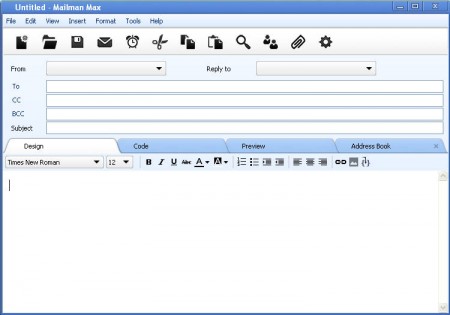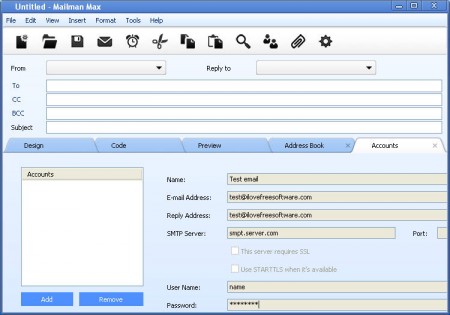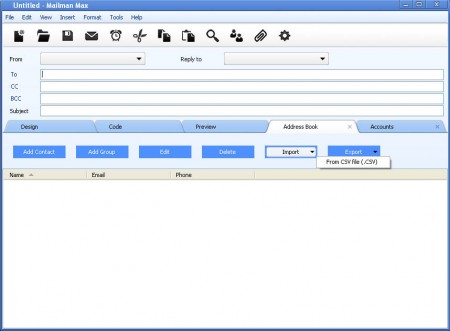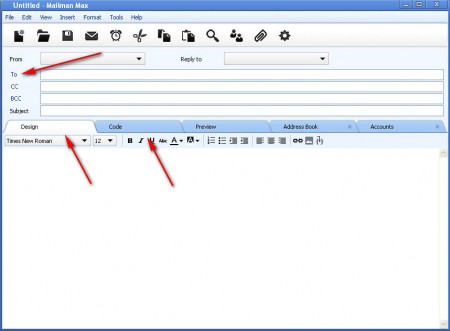Mailman Max is the perfect tool for anyone who’s working in email marketing or just has a business with a large customer mail list. You’ve probably guessed it just by it’s name, that Mailman Max is a software that you can use in order to keep in touch with your clients and readers via emails. This mass emailer which is created by Kynix software is the perfect tool for everyone who wants to send a lot of emails at once, the free version of Mailman Max will only be enough if you don’t send a lot of emails though, because it’s limited to 50 emails per month.
Unlike some of the other email marketing software that we talked about before design of Mailman Max is very modern, slick and all in all very similar to that of Google Chrome. Settings windows appear in tabs, which might be confusing to some, the ones who are used to pop up windows. This emailer comes with a lot of options, but today we’re gonna just focus on three which are most important, setting up an email account, importing mail lists and of course sending the actual email newsletters.
Setting up an email account in Mailman Max
Before you are able to send emails with this mass emailer you’re gonna have to add email accounts which the program will be using to send the messages.
Take note of the lower right corner of the Accounts tab, this is where you enter information of your email accounts. It’s best that you’re using your own email account, under your own domain and hosting, because free email hosts like Gmail have limitations on how many emails can be sent each day, and you’ll have problems with it. Fill in all the data and click on Test which is located below the account import form. If everything’s OK click on Save Account. To add account go to Tools >> Accounts.
Adding email accounts into your address book
If you don’t have contacts you have nothing, and to add a lot of contacts you need to open up Tools >> Address Book and you will see the following tab appear:
This is where you can import the contacts from your existing newsletter list. As you can see from the image file format which is supported for contact import is . CSV, so you’re gonna have to export your contacts in that format to import them in Mailman Max. Once they are imported, you will be able to add them from the Address Book.
Composing emails in Mailman Max
In Mailman Max you have 2 different ways of creating emails, in a WYSIWYG editor, which would be the Design tab, or you can directly edit HTML of your emails in the Code tab. It’s also possible to add attachments, and to add more contacts click on To, and you’ll be presented with your Address Book.
Mailman Max offers a lot of possibilities and the best way to make a decisions if it’s good or not is to try it. Free version is rather limited, so consider upgrading if you need more from this email newsletter software.