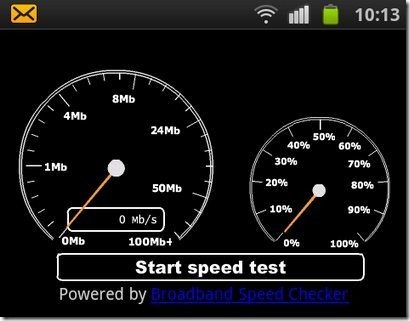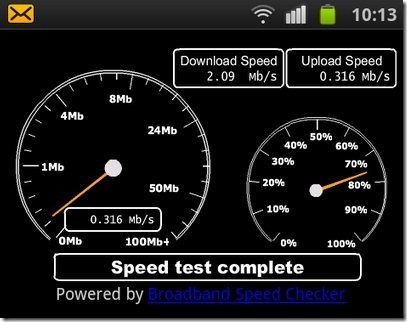Here, are steps to find internet speed on Android. It is always nice to know what current internet speed are we getting, when using internet on our mobile phones. We want to find out the current internet speed, but we are unable to find out that without a computer. Now no need of a computer as Android makes it possible to find internet speed with some easy options. Below are the steps to find internet speed on Android.
Steps To Find Internet Speed On Android:
Step 1: Login to Android Market.
Step 2: Search for “Internet Speed Test” app in Android Market.
Step 3: Install Internet Speed Test app by tapping on install option.
Step 4: Launch Internet Speed Test app on your Android phone.
Step 5: Tap on “Start Speed Test” button in the app.
Step 6: The app will show you the actual “download speed” and “upload speed” in Mb/s on your Android.
Also, check out how to increase typing speed on Android reviewed by us.
Apart from accessing internet surfing speed, the app also tells you the download speed on your Android phone. So if you are ever wondering if your internet connection is running slow or what speed is your internet providing you, then just pull out your Android phone to know the internet speed. Now you don’t need a computer to find this detail. With Android phone it is as easy as clicking an app. So if you want to know about the speed of your internet connection, then this app is the best way out to access on Android.