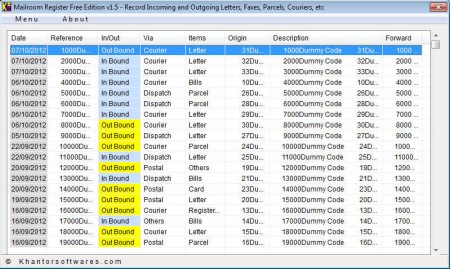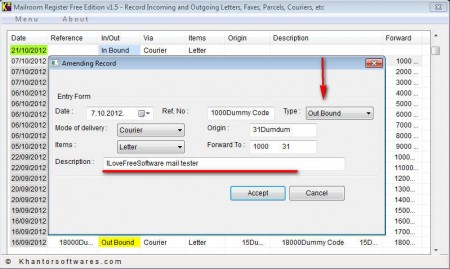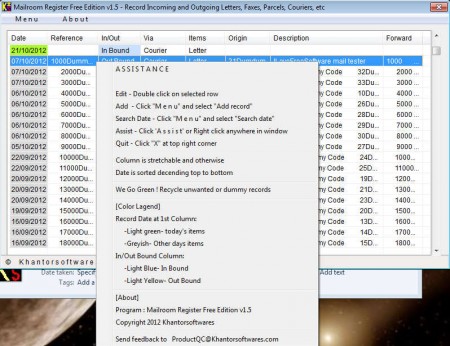Mailroom Register is a free application which you can use in order to keep track of your incoming and outgoing letters, faxes, parcels, couriers, etc. Everything and anything that’s being sent or received via delivery services can be logged and kept track of with the help of Mailroom Register. This free application is very simple to use, it requires no installation,and you can add items to it in just a few mouse clicks.
We discovered that, when you start Mailroom Register for the first time it’s gonna be filled out right away with test entries, which should show you how exactly you can run detailed mail drop-off and pick up history with this free software. Mailroom Register is a standalone application, so you can download and test it out without going through the installation.
Key Features Of Mailroom Register:
- Record and save statistics on every type of delivery of mail, packages etc.
- Color coding to tell apart incoming and outgoing mail more easily.
- Simple to use and not too clunky of an interface, everything is handy.
- Standalone application, there’s no installation required.
Even though mail has taken a big hit with the development of email, there are still a lot of it being sent and received each day. Home users who need to for some reason keep track of their mails, but more importantly businesses where the need for tracking deliveries and pickups of mail, can both use Mailroom Register. Here’s a few useful tips to get you started.
How to Log Sent and Received Mail with Mailroom Register:
One of the things that’s a bit problematic with this free software is that the default entries which can be seen in the image above cannot be deleted, we haven’t been able to do it. You’re gonna have to keep adding new mails or perhaps you could edit existing ones.
Change the Date so that it corresponds to the day that you’ve actually managed the mail that you’re logging. Then depending on whether the delivery was incoming or outgoing select either In Bound or Out Bound ,on the right. Use the description to write in a short explanation on what this particular mail, fax or package was containing.
Another thing that you should do is right clicking somewhere on the list of entries, which is gonna open up the menu which can be seen above. It’s another easy way of adding items, editing existing ones, but also searching through the existing mail logs that exist in the database.
Conclusion:
If you are looking for an easy way of how to keep track of mail that you receive and send, then Mailroom Register can help you out. Try it and see how useful it is to record all the incoming and outgoing mails, especially when it’s this easy.