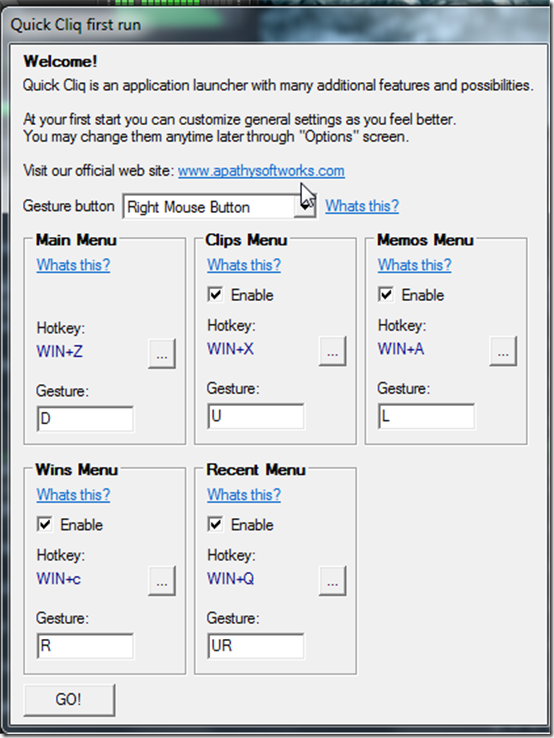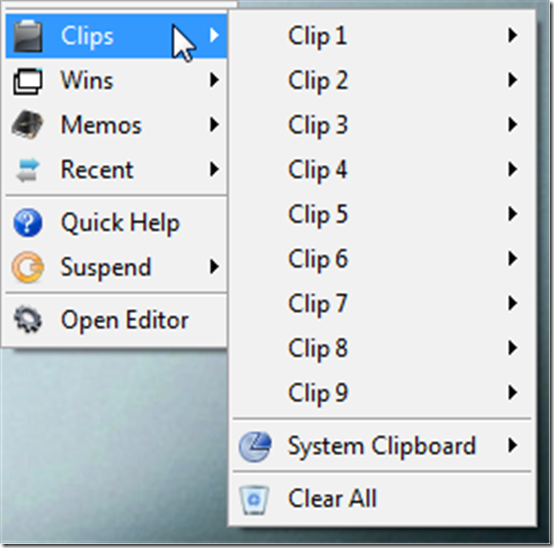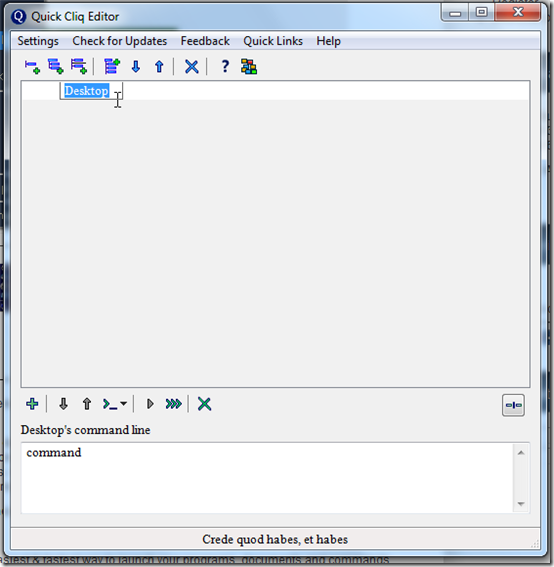Quick Cliq is a free application launcher which creates links of your favorite folders, programs, and URLs. Simply, that is meant to make your time on the computer much more productive. It offers users a whole new way of managing windows, note taking, and managing your clipboard while still maintaining its compact nature.
Whilst the idea of shortcuts is not entirely new, Quick Cliq offers a totally different approach. Unlike docking software that take up most of your desktop and have to be accesed from the desktop, Quick Cliq is always hidden and can be accessed from anywhere.
Installation of Quick Cliq Application Launcher
The interface of the installer is not much like what you are used to. It is not very appealing and could do with a little more work. I also found it a bit confusing and could provide quite a challenge for inexperienced users. Hit the go button and a dialog box informing you of your success appears.
Features of Free Application Launcher
One very unique feature is that the Quick Cliq menu can appear on any window- I loved this. This makes life very easy for a user as you are able to open new folders or programs without having to look for their specific shortcut.
Application Launcher
The Application Launcher provides the fastest way to launch application, documents, folders, and URLs from anywhere. The launcher allows for shortcuts grouped using various criteria. You can create shortcuts for files, folders, URLs and many more. Also check out other free application launchers we reviewed earlier.
Clipboard Manager to Create Multiple Clipboards
The clipboard manager is nothing like your system clipboard. You can toggle between 9 clipboards. The clipboard manager allow you to perform some basic operations, like, editing of content on the clipboard. All clipboards can be easily accessed using customizable hot keys. It is seldom that an application launcher comes with a built-in clipboard manager, and most of the time we have to rely on a stand-alone clipboard manager. Thankfully, Quick Cliq has integrated that as well.
Memos
The Memos feature allows users to keep track of notes, text, and other data. The memos feature has the ability to encrypt information stored on it hence you don’t have to worry about your information landing in the wrong hands – this is quite commendable for a small software like Quick Cliq.
Window Manager
The window manger offer you various ways of manipulating an active window. With the window manager, you can easily hide the active window by accessing Quick Cliq or by using a hot key. It is interesting to note that the program renders the window invisible. In case you are fond of accidentally closing a window, the window manger allows you to disable the close button on any active window.
Recent Items
Recent items keeps a log or recently closed folders, shortcuts, processes, and items for easy reopening. It works quite well as compared to the recent documents log kept by windows.
How to Use this Free Application Launcher
The menu is easily accessible by simultaneously pressing the Windows key and Z. I cannot report that this application is very easy to use but this is debatable. The user interface is quite complex and you might need some time to find your way around. I found the quotes appearing at the bottom of the application quite useful but a bit misplaced keeping in mind that the app is meant to save you time. He open editor menu opens a dialog box, which allows you to customize the application to your liking.
Conclusion
As much as I liked Quick Cliq, I have to point out that there are a few bugs which manifest when adding or removing items from the menus. However, am sure the developers will address these bugs and make this launcher even better.
Despite a few bugs here and there, Quick Cliq serves it purpose and is one of the best free launchers available.