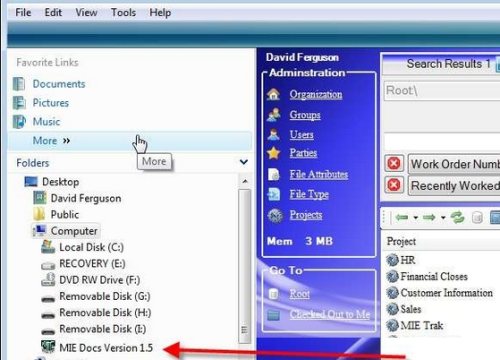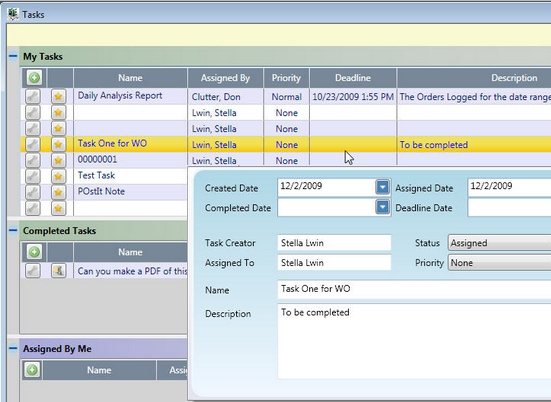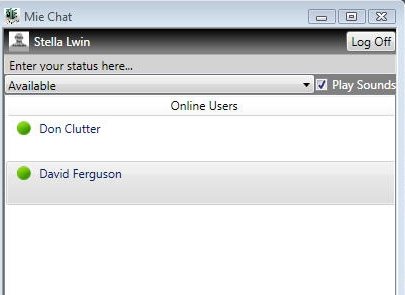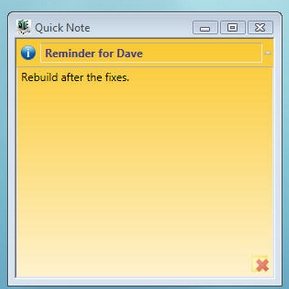MIE Dashboard is a free business management suite that lets your employees effectively collaborate with each other. MIE Dashboard is suited for enterprises, and runs efficiently on corporate networks. This free business management solution is designed to be completely scalable so that enterprises with even hundreds of employees can use this free business management, and collaboration suite.
MIE Dashboard free collaboration software comes with Docs management (to share docs), Intercompany chat, tasks managements, and PostIt Notes feature. There are some other modules also available like CRM package, but they are not free. I will focus this article on free features of MIE Dashboard.
MIE Dashboard provides a full featured collaboration environment to all your employees. Such collaboration environment can greatly improve productivity of your employees. They can share files by storing in virtual drives, track tasks to know which tasks are pending at their end, and engage in a quick chat with other employees of your company.
How to Install MIE Dashboard:
MIE Dashboard free business management suite has a client-server architecture. You first need to install Server component of MIE Dashboard on some server. This can be any normal Windows server. Only pre-requisite is that it should have .Net installed. The server component of MIE Dashboard also requires SQL server for storing files, and other data. The good part is that it can use free version of SQL Server (SQL Server Express). In case SQL server is not already installed on your server, MIE Dashboard can also download it automatically, and install it. This completes installation of MIE Dashboard server module.
After that, MIE Dashboard client module needs to be installed on all the computers that will access this free business management software. Client component can be installed on any Windows computer, and needs .Net installation. Client component of MIE Dashboard lets your employees perform all the operations on MIE Dashboard, and there operations are directly stored in the server. Such setup works pretty fast in enterprise networks, and corporate LAN networks, but might not be efficient to use over internet. So, if your employees are remotely located and connect via internet, MIE Dashboard might not be the best option. In that case, you can use online business management software like GlassCubes.
Features of MIE Dashboard Free Business Management Software:
Once MIE Dashboard business management freeware has been installed on all the computers of your employees, they can easily start using it. Here are the various modules that they can access in MIE Dashboard free version:
Document Sharing:
One of the best feature of MIE Dashboard is that it lets users share documents easily. Instead of storing documents on local drive of users and then emailing to everyone else, MIE Dashboard makes use of virtual drive. This is a drive that shows up on computer of users, but any document stored in it is actually directly stored on the server. In this way, there is always just one copy of the document, and everyone has access to the same latest version of the document. This docs module of MIE Dashboard also integrates with Windows Explorer, so that you can quickly copy and file in this.
This free business management software provides various storage options for documents. The documents can either be stored in the SQL Server, or the documents can be stored in disk space on the server. This is something that MIE Dashboard administrator can configure, and users do not need to worry about storage details.
Apart from this, MIE Dashboard also provides version control feature. In MIE Dashboard, you can see which documents are assigned to you, you can check out any document to edit it, and check that in back once you are done. MIE Dashboard also provides version control feature and maintains multiple versions of document for ease rollback in case of any error.
The free version of MIE Dashboard lets you store up to 1000 files, which I believe would be enough for small sized companies.
Task Management:
I believe task management is the most powerful feature of MIE Dashboard, and it really shows how well thought of and integrated this software is. To think over it, everything actually starts with tasks. Anything that we do is a task. Similarly in a company, when employees are collaborating on an activity, they are trying to complete a set of tasks. And MIE Dashboard heavily leverages this idea. It lets you easily create tasks. A task can have date, priority, description, and more information. A task can be assigned to anyone. When you login to MIE Dashboard, you can quickly see which tasks have been assigned to you, and their status and priority, so that you can work on them in that order. Once you have completed a task, you can mark it as Completed.
Now, this was quite basic task management. But this free business management software has taken it to next level by closely integrating it with other features. You can attach documents to tasks. In this manner, the documents will be available to everyone working on that task, and the documents themselves will be centrally stored on the server.
Apart from that, you can even attach chat logs to tasks, so that everyone can keep a track of communication that has happened for a task.
And, you can even initiate a chat conversation directly from a task. MIE Dashboard will automatically attach log of that chat conversation to the task.
This ensures that all the files and communications related to a task are available at one central place, and everyone can refer to those. Love it!
Some other business management software you can also try are phpBMS, and BusinessManager.
InterCompany Chat:
MIE Dashboard also provides free intercompany chat that can be used by your employees to chat with each other. Such chat options ensures that you employees are not wasting their company time by using chat software like Google Talk or Yahoo Messenger. Also, MIE Dashboard lets you easily store chat logs, and attach to tasks.
Post It Notes:
MIE Dashboard also comes with a Post It notes software that lets you employees quickly create post it notes that they can place anywhere on the desktop. Such post it notes can even be converted to tasks, and assigned to anyone else.
I can really go on and on writing about this fantastic business management software. As you would have judged from the feature set above, it is full featured, and can greatly enhance collaboration and productivity of employess.
Download MIE Dashboard free.