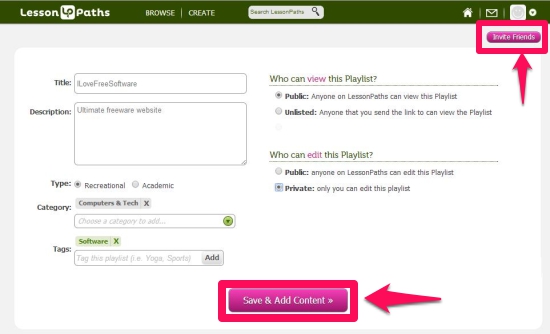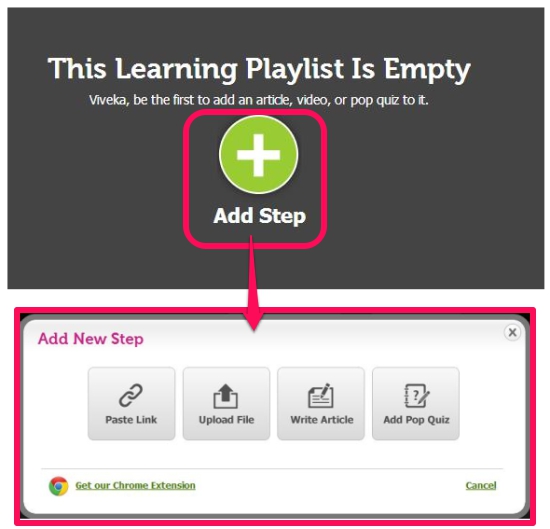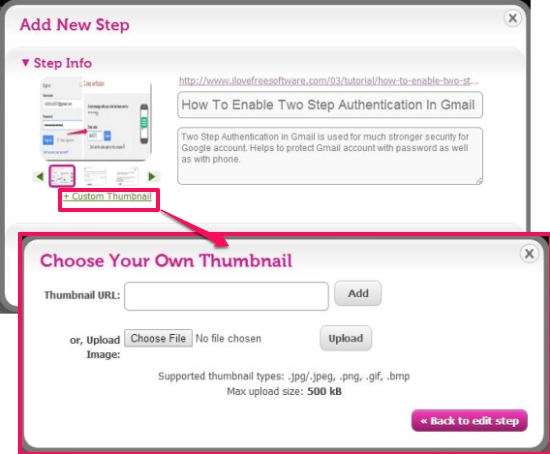LessonPaths is a free online learning website that lets you create online lessons in form of simple playlist.
If you are trying to create a course, then this website lets you do that. It lets you create an online course by adding existing articles, Youtube videos or your own videos, pop quiz, upload documents, images, paste any URL, etc. to your course content. Then you can turn that into a playlist, so that whenever someone plays that course, they can go through the content in the order you want them to. And hence the name: LessonPaths. It is like a playlist, but for course content, instead of music.
Now, there are lot of learning websites out there (like: Alison, EdX, Goorulearning), but almost all of them involve creating new content if you want to create a new course. But LessonPaths lets you use already existing content out there, instead of creating new content, and just arrange that in form of a playlist.
Everything in course opens in website of LessonPaths, and your students don’t need to download or install anything to play the course content.
Here is a LessonPaths playlist that I created:
Apart from creating lessons, it offers you multiple educational playlists that you can browse to learn with fun.
This free online learning website lets you choose categories to easily categorize the lessons that you create. In addition, you can also add tags to make browsing easy. You easily can edit and customize your playlist. You can sequence your course content in any way you want.
Once you have created a playlist or Lesson Path, you can share it on social networks, or even use embed code to embed on your website or forums.

I personally find LessonPaths very useful. Sometimes I feel a need to setup a quick course about a particular aspect of blogging. That course would invariably have some YouTube videos, some fantastic articles from websites, as well as some of my own documents. LessonPaths would now let me create exactly those type of courses easily.
How To Create Online lessons Playlist With LessonPaths?
You can easily create online lessons with LessonPaths. You need to create a free account to start creating lessons on LessonPaths (no need to create an account if you are just browsing playlists).
The moment you begin to create, you can assign a title to your playlist. Then you can add a description and choose the type of content in which it falls, from Recreational or Academic. Then from the given categories, you can easily categorize your informative playlist. You can easily add tags to your playlist. Once you’re done with all the specifications, you can set the privacy settings, in which you can choose to keep your playlists public or private.
You can proceed to save the initial details and add contents to your playlist, simply by clicking on “Save and Add Content” button.
Now let’s start creating our playlist.
You can begin to add steps by choosing the type of content you wish to include in your learning playlist. You can paste link of any webpage, Upload images, documents, Youtube videos, type an article, or add a pop quiz to your learning playlist. It also lets you upload your own videos. Those videos will be directly uploaded to YouTube and link to those Youtube videos will be included in your course playlist.
Each content in the course or playlist is a step in the course. You can customize the step information, in which you can edit the title, description, and the thumbnail of the step. You can add a thumbnail URL or upload an image from your computer whose size should not exceed 500 KB. It gives you options to customize steps, depending on the type of content you’ve chosen to include in the learning playlist. This way you can create as many steps and include variety of content to create an informative and fun learning playlist.
To have quick review, you can simply hover your mouse over the steps to have a brief overview of the step.
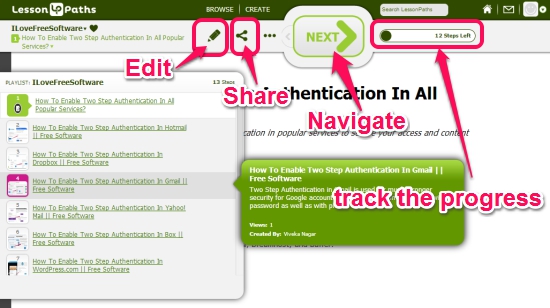
Once you are done, you can easily navigate through the pages and track the progress, so that you can see how far you’ve reached and how many more steps are remaining.
The best part is that you can also include quizzes in your course, so that you can gauge learning. The quizzes are of course simple in nature.
You can create as many playlists as you want and have as much content in them as you want.
You can easily share your learning playlist on various social networks, like: Facebook, Twitter, etc. and at the same time it has the ability to generate embed codes that can be used on various websites or forums.

Not only that, you can customize the width and the border of the final result to make it look stylish.
Features of This Free Online Learning Website:
- Lets you create online lessons like playlist.
- Provides multiple categories.
- Lets you add variety of contents, like: images, videos, documents, pop quiz, etc. It does not lets you upload your own audio files (you can only include videos from Youtube or your own videos). I don’t think that is a big limitation as you can just convert audio to video and upload to Youtube and then include in your playlist.
- Lets you add URL.
- Upload File: Support various types of image formats, like: JPG, JPEG, PNG, GIF, etc. and also supports various types of document formats, like: doc, ppt, pdf, etc. All files should not exceed 25 MB in size.
- Write article: Provide you various types of formatting tools to add article.
- Add Pop Quiz: Lets you create quiz session by adding questions.
- Has the ability to generate embed codes and permanent link.
- Lets you share on social networks, like: Google+, Facebook, Twitter, Pinterest, etc.
- If you wish to work in team with your friends or colleagues, you can easily invite them by typing their email address and adding a short description to your invite. Not only that, you can send invites directly to Facebook friends or opt to import contacts from Gmail as well.
LessonPaths is also available as Chrome extension, which you can get from here.
If you just want to create a webpage with your text, videos, images etc., you can try Tackk.
Here is a quick video of LessonPaths:
My Verdict About LessonPaths:
I Love this website. LessonPaths is actually quite awesome. The fact that I can easily create any course by just using articles, videos, photos, URLs, etc. that are already out there is just amazing. I am quite surprised that why not all online learning websites have this feature. Probably they should. Till the time they don’t you can just LessonPaths; I know I will.