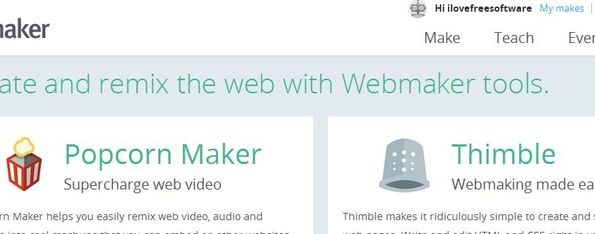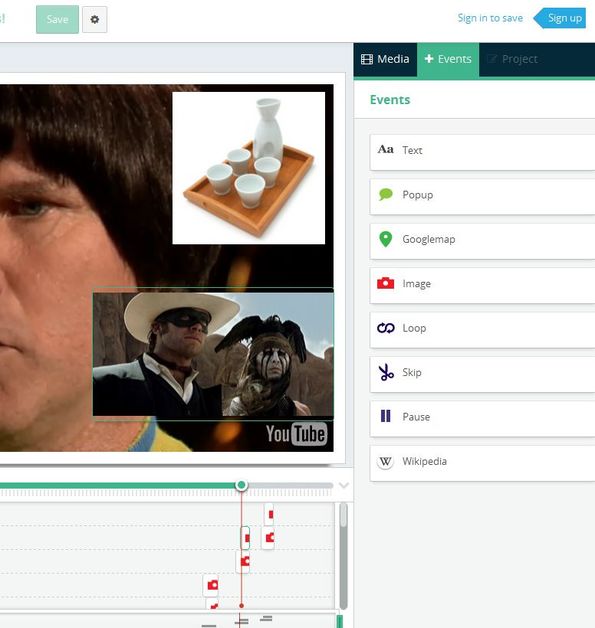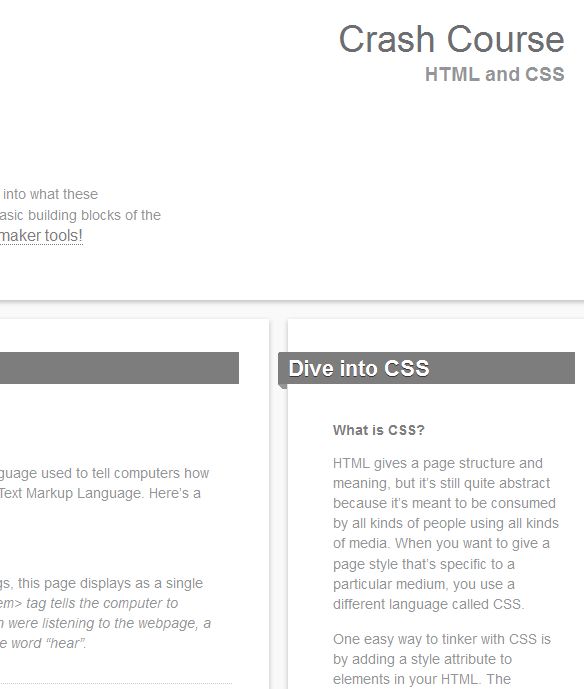Webmaker is a free online web content creation social network which you can use in order to create interesting mixes of text, images, audio and videos from content posted by other people. Aim of Webmaker is to help people who primarily use the internet as consumers, for viewing videos, images and reading text, to actually start creating content themselves or at least get a better understanding how it is created online.
Not only that you can create interesting content, but if you’re very good at web content creation, you know your way around HTML, CSS, video/audio editing then you can also help teach other members of this web content creation social network. You can either be a maker or a teacher. Webmaker is backed by Mozilla, and because of that you get to use some of their tools that we already talked about before, like Thimble, in order to create web pages.
The second tool that you get is Popcorn Maker. Popcorn is a video, audio and image editor that let’s you create video animations from images, you can also mix in audio, add annotations and so on. Same tools are used for creating lessons, if you are a teacher.
Key features of Webmaker are:
- Free and simple to use: register for free and start creating right away
- Thimble: helps you create/learn HTML and CSS powered web pages
- Popcorn Maker: allows you to mix up audio, video, images, and so on
- Sharing: share you content with others and use other people’s uploads
- Remixing: you can take someone elses creation/project and remix it
- Maker page: after registration you get a page for publishing your work
- Teacher: if you’re skilled, you can create lessons for others
- Community: setup events, learn from other people and see what they do
All of the things that we mentioned in the feature list are of course accessible via web browser. You don’t have to install anything, you just need to register an account. All the tools are available and can be used from inside the web browser. Here’s a few pointers to help you get started.
How to learn web content creation with Webmaker: free online web content creation social network
After registering account and selecting your page name, you can click on the Make tab in the top right corner and from there select either Popcorn if you want to create video/audio or Thimble if you want to get your hand dirty with some web page creation.
This is Popcorn. As you can see, it’s a full-fledged linear audio/video editor where you can easily with drag and drop mix up media and also add text, pop-ups, etc.
We talked about Thimble before, so we’re not gonna go into it. We are gonna show you one of the available tutorials in the Teacher section. There you can learn about the various different ways how to build web content and web page. On the image above we have a crash course for HTML and CSS open.
Conclusion
Webmaker gives you a lot of interesting tools and ways how you can experience the web through the eyes of the web content creators. It will help you understand the basics, and more. Register for free and see how it goes.