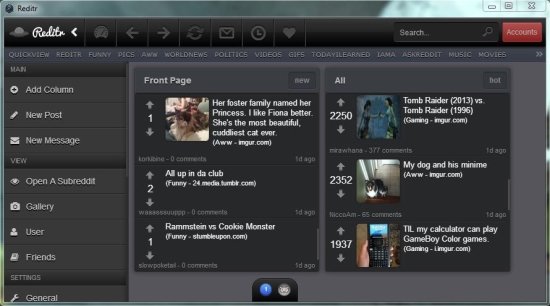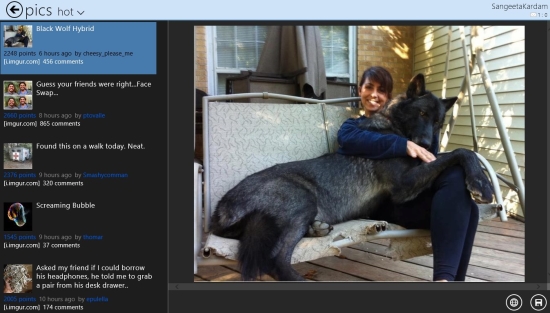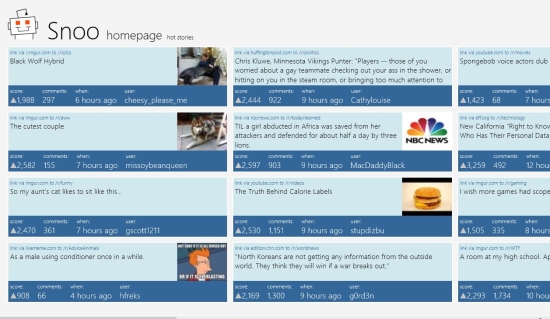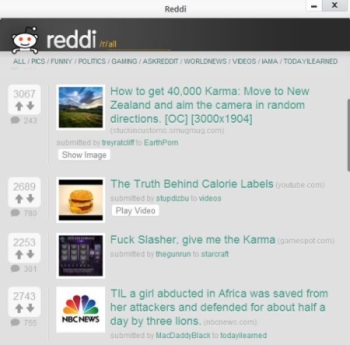Here, is a list of 6 free Desktop Reddit Clients for Windows.
If you like Redditing too much, you might find it useful to organize your Reddit content. There are many third party tools that lets you access Reddit from your desktop and arrange the Reddit contents in the way you want. These are stand alone desktop applications that take your Reddit account’s limited view to one step further and organize it in a more impressive way. You can then explore your subreddits right from your desktop, using these free client apps for Reddit.
We have earlier covered 5 free Reddit extensions for Chrome and now we have brought a bunch of free Reddit Clients for you. Each of these apps have different set of functions; some of them are basic while others are more feature-rich. Try them out and find out yourself which one suits your needs the best.
Reditr:
Reditr is an amazing free application that lets you access your Reddit account from your desktop and helps you in managing the Reddit content easily. It’s a simple yet powerful application that can manage one or more Reddit accounts from within a single Reditr account that sync all your activities at a single place.
Reditr comes with a nice and clean user interface with a TweetDeck-like column view, which beautifully organizes all popular posts from your favorite subreddits. It display multiple feeds in a single window and allows you to actively browse for more content at the same time. Reditr is loaded with features, and the prominent ones include live notifications, multiple account support, combined view to easily preview posts and their related aspects like comments, content, subreddits etc., gallery mode to conveniently explore media (pictures, video, and audio) contained in different subreddits, automatic update of all threads, search capabilities, comment control and lot more!
If you love Redditing but find the interface of the web app confusing, then Reditr is the right app for you. And the best part is that it’s a cross-platform app and works with all popular operating systems including Windows, Linux, Mac OS, and Chrome. Download free and give it a try.
Works With: Windows, Mac, Linux, Chrome
Price: Free
To get it: Click here to download Reditr.
Reddit To Go! for Windows 8:
Reddit To Go! is a free app available in Windows Store that lets you access and intuitively browse Reddit without having to switch to your browser window. It comes with a nice and elegant interface which presents the article list, articles, and comments, all in one place.
With this free Reddit client, you can log on to your Reddit account, view or submit posts, comment or reply to messages, vote, search, and do lot more! Reddit to Go is simple, easy to use, and one of the highest-rated app available in Windows Store. So go ahead, download Reddit To Go! free and take full advantage of the Windows 8 features to enhance your Redditing experience.
Download using the link below and give it a try.
Works With: Windows 8
Price: Free
To get it: Click here to download Reddit to Go!
Snoo for Window 8:
Snoo is another free Reddit client for Windows 8 that lets you use Reddit in an exciting way. It’s a nice app that comes with Windows 8 modern UI and provides a convenient way to read, submit, or share content from anywhere. You can use Snoo to view Reddit subreddits, images, messages, articles, and comments, edit your own comments and posts, explore user profiles, combine your favorite subreddits to one, and do lot more (you can read the full list of features on the app’s download page).
Snoo also provides support for Imgur albums and pictures and allows you to pin your favorite subreddits to the Start screen. Download free and give it a try.
Works With: Windows 8
Price: Free
To get it: Click here to download Snoo.
Pokki’s Apps:
Pokki is a free desktop application launcher for Windows that brings hundreds of useful and fun apps to your Windows desktop from the Pokki’s App store. We have found two useful Pokki desktop Reddit apps. Have a look.
Reddi:
Reddi is a simple and lightweight app that shows you the most popular posts on Reddit. The app has a more beautiful interface than the Reddit web app, and it nicely categorizes all posts in different subreddits so that you can quickly browse your favorite posts whenever you want.
Reddi has many good things which makes it a worth trying app, but it has some limitations as well. Like it does not have the ability to let you access your own Reddit account, or comment or post any article. Moreover, the app’s window can’t be resized. However, if you just want to get distracted with something useful, you can try this free app to know what’s going around in the world outside.
Works With: Windows
Price: Free
To get it: Click here to download Reddi.
Oranged:
Oranged brings the missing functionality of Reddi to your desktop; it lets you access your Reddit account and be in touch with all your messages and link karmas. Moreover, it gives desktop alerts whenever a new message arrives in your inbox so that you never miss any conversation.
Oranged is simple and handy, and a nice desktop Reddit client to give a try. Download Oranged free and be in touch of your Reddit account without switching to your browser.
Works With: Windows
Price: Free
To get it: Click here to download Oranged.
Reddit Enhancement Suite Chrome extension:
Reddit Enhancement Suite is a free Google Chrome extension that brings a bundle of amazing features to your Reddit account and greatly enhance your Reddit using experience. It brings several functionalities together to carry out various tasks from a centralized location.
The main features include loading new page in continuation with the previous one (Never Ending Reddit), preview photos attached with a post on the same page (Inline Image Viewer), Keyboard Navigation options, controlling multiple accounts together (Account Switcher), tagging users with color codes you frequently visit (User Tagger), and lot more!
Reddit Enhancement suite is lightweight, comprehensive, and a feature-rich Chrome add-on to have a better Redditing experience. Download free and give it a try.
Full Review: Click here to read full review.
Works With: Google Chrome
Price: Free
To get it: Click here to download Reddit Enhancement Suite.
Reddit Reveal Firefox add-on:
Last in the list is Reddit Reveal, a free add-on for Mozilla Firefox that kind of “reveals” information about a post’s link karma and comment karma. It displays the total count of upvotes and downvotes against each post’s comments and links.
Apart from that, it displays the account age of a particular post by displaying their counts in front of the user name which eliminates the need of visiting each user to view his karma details. This information can also be seen by mouse hovering on the username link.
So go ahead, install Reddit Reveal and reveal essential information about other users in an easy way.
Works With: Mozilla Firefox
Price: Free
To get it: Click here to download Reddit Reveal.
These were some of the free Reddit clients I have found so far. Due to the limited availability of such apps, I have included some browser add-on in the list as well. Though they are browser add-ons, they are not totally web based and hence can be considered as nice alternatives for stand alone desktop apps for Reddit. And on top of all, they add extra functionality to your Reddit web account which is what we want.
Hope you like them and give them a try. If you find something else, do let us know in comments.