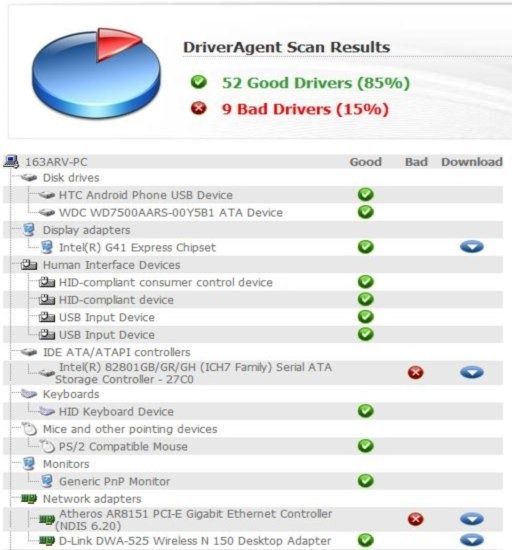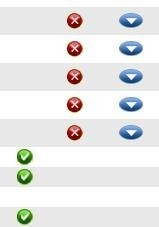DriverAgent is a free software to find PC drivers. This software lets you search for the drivers which are supported by your PC hardware. This driver scanner software reads your hardware ID and searches for the appropriate drivers.
The software provides you the list of all the updated, outdated, and missing drivers. You can select and download any one of them directly from the software. But downloading driver software from DriverAgent is paid. If you want to download the drivers for free, then search on Google or any other search engine to download and install the driver for free on your PC.
DriverAgent is a bit different software which works with your default browser. On launching DriverAgent, you will be diverted to a new tab on your default web browser. After reading the hardware ID, DriverAgent provides the list of all the updated, outdated, and missing drivers. You can sroll through the list of drivers and download the drivers according to your requirements.
All the updated drivers will be identified by the green check mark in front of each driver and all the missing or outdated drivers are identified by red cross mark icon. Check from the list and take further action accordingly.
How To Use DriverAgent Software To Find PC Drivers:
Step 1: Download and install DriverAgent software on your PC.
Step 2: Launch the software and wait for a while to let the software read your system hardware ID.
Step 3: You will be diverted to the web browser with the list of all the hardware drivers.
Step 4: Roll over and check for the required drivers in the driver list. All the updated drivers are identified by green check mark and outdated or missing drivers with red cross mark.
Step 5: Select the required driver and then select the blue download mark near red cross mark to download the driver (Paid drivers).
Step 6: You can also check the name and series of the driver and download it via Google or any other search engine.
You can check out Driver Genius and Driver Easy software for PC.
Features Of DriverAgent Driver Scanner:
- Find missing drivers for your PC.
- Automatically scans the PC for list and missing drivers, and provides you with the list of updated, outdated, and missing drivers.
- Download the drivers from the software itself (Paid drivers).
- Shows number of good and bad drivers.

- Shows results in your default web browser.
- Download all the drivers together to make your system performance better.
DriverAgent is a nice software to find missing drivers. You can easily find the appropriate drivers except the condition that download of drivers are paid from DriverAgent.
But I would recommend you to download DriverZone software which allows you to find missing hardware drivers and download them for free. DriverZone works in the same manner as DriverAgent software. I found DriverZone better than DriverAgent.