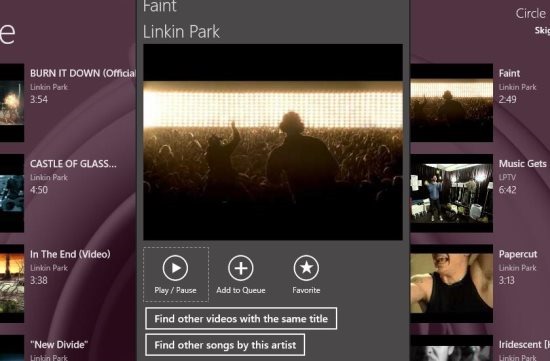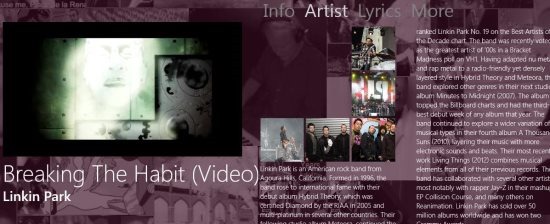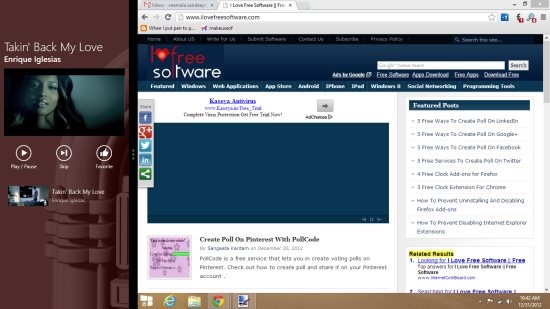YouVue is a free music videos app for Windows 8; available in the Music & videos section of Windows store. Watch music videos and create playlists of your own using YouVue.
YouVue contains music videos arranged into various categories. You can search for your favorites songs and watch them using this app. Mark your favorite videos and create a playlist of your own to play them one after other. You can also view the lyrics, artist details, and view similar songs also. Minimize this app and listen to songs in the background or view them in Snap mode too. This app uses your internet connection to stream the videos.
Music Videos App for Windows 8 YouVue:
YouVue let’s you watch your favorite music videos by genre and you can search for them too. View the complete details of the artists, lyrics of the songs, and much more info. Mark your favorite songs to play them in a queue and enjoy watching and listening them.
Interface: As soon as you launch the YouVue app, you will see the home screen as shown above. You will see various categories like now playing, recent, all genre, what’s new, USA top 40, and all charts.
- Now playing: You will see the video that you are watching now.
- Recent: Recent category shows the Genre that you have watched recently.
- All Genre: All genre contains all kinds of genres like: dance, pop, rock, jazz, top 40, etc.
- What’s New: You can watch new song videos in this section.
- USA Top 40: In this section you can watch top 40 songs of USA.
- All Charts: In this section you can listen to some of the country’s top 20 songs.
How To Use: Just click on the category you like and select the song which interests you and click on the play button (as shown in above screenshot). If you wan this song to be played next then click on the Add to queue button or Favorite to add to your playlists. You can also choose Find other videos with same title option or Find other songs by this artist. If you want to find your own choice of videos, then press Windows + Q and type in your search. After you have chosen your song, click on it twice to play it in full screen and double click again to minimize it. Then you will find details of artists, lyrics, and other info as shown in below screenshot. Right click anywhere in the app to see options like: history, queue, and favorites. Click on favorites to play the songs that you have marked as favorites. Minimize the app or view the app in snap mode; the music keeps playing as long as you have the internet connection.
Features of YouVue:
Here are the features of YouVue:
- YouVue app is available for free in Windows store.
- You can play music videos for free.
- Browse music based on genre and also top songs are separately listed in this app.
- You can view the lyrics of the song, info of artists, and much more.
- Play the music in the background; when the app is minimized.
- create your own playlist of videos.
- View videos in snap mode also.
How To Install YouVue:
To install YouVue, open this link in Internet Explorer of Windows 8. From there view the app in Windows store and install it. Start using YouVue and view your favorite videos and create playlists of your own. You can also try this app, listen to music based on mood.