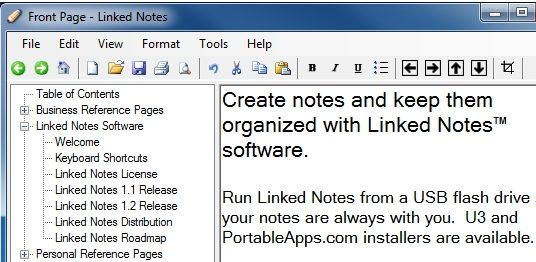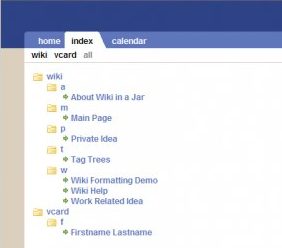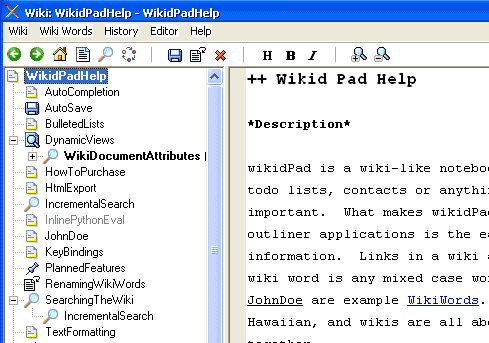Here are 5 free personal wiki software that let you create your own desktop wiki, and keep notes.
1. Linked Notes
One of the free personal wiki software that you can use to organize your notes is Linked Notes. It is a free desktop wiki software that will help you make your notes synchronized and chronologic as you prefer it to be. Whenever you have difficulties organizing different notes that you have, Linked Notes will be a great help.
Linked notes offers a variety of features that you can possibly exploit. It offers you to encode text data, no matter how long it is. It will also allow you to use bullets and numbering in each file you have created. An automatic saving program is also working so that if in case power failure will happen, your notes will be spared from being lost. You can also easily manage your files since they offer a dual pane feature that locates your file in one pane and look into that file in the other. It saves time and clicks than those other wiki software. The best part of it is its portability since you can save it to your USB and carry it wherever you will go.
You can read our review of Linked Notes, and download it here.
2. Zim
Another wiki software that you can use is Zim. It is a desktop wiki, created to suite your individual needs and wants when it comes to taking personal notes. It allows you to store information, link different pages and edit notes. Through this, creating new pages is easy and linking it to other existing pages is possible. The pages you have created will be stored in a folder structure, in an outline form, and allows you to put attachments on it.
Zim is a great tool to keep your To Do list or idea recorder for you to follow and work on. It will also help you remind the different things you have recently discussed with anybody that are important. It can also handle different markups such as bullets, headings and the basic word formatting that will help you stress its importance like bold and italic and even highlighting it. This file is saved as Wiki text so you can easily edit it with other editors. You can also switch pages and follow links with even worrying because this program has an auto save feature.
You can read our review of Zim, or download Zim here.
Also Read: 15 Best Free RSS Readers for Windows
3. Wiki on A Stick
Another free wiki software that you can use is WoaS or Wiki on a Stick. This is a handy tool that you can use as you manage your files easily. It lives in one self-modifying XHTML file that is easy to handle. Since it is a wiki on a stick, this software is also portable. You can bring it to wherever you would want to go to or whoever computer you want to manage your faile.
Wiki on a Stick can be used as a personal notepad by individuals. It also updates you with your personal appointments since it keeps track your personal calendar. It is also your repository for your software documentation. This software allows you to customize your data through the different plug ins it has containing the different tools. It auto saves files that you have created to make sure that all editing has been saved in case interruption will happen.
You can download Wiki on a Stick here.
4. Wiki in a Jar
Wiki in a jar is another free personal wiki software that you can use in making your personal notes. It is a small wiki that is written in Java that focuses more on its simplicity and functionality. It keeps your notes and even helps your personal information management. This program is highly portable since you can run this through your USB memory stick and carry it anywhere you want to go. You can be assured that your files and documents are perfectly safe since it has a very high saving capability.
The accessibility this software offers is best for those students who are studying. This will keep track all the lessons they have discussed and placed it to a position where they can be reminded about it. Scanning it is not also a problem, because the way is being organized and shown offer you to look for your notes with ease. The folders and tabs it includes will help in reviewing your notes. This time, you can now let go with your pen and paper and even your address book.
Download Wiki in a Jar here.
5. WikidPad
WikidPad is like a wiki notebook for you to store your ideas, thoughts, to do lists, information about your contacts and many other things. It allows you to cross link your information with ease, making it stand out among all kinds of wiki applications. It is not an application server or a web server but a real standalone notepad that you can use to replace other note taking software.
Whenever you need to store new knowledge learned through the internet or even inside the classroom, this software will be the best thing for you. The comfortable and easy to navigate interface it has makes it perfect for scanning and editing your information. This program also offers an auto-completion function, outline views, easy search, and hustle free source code navigation.
This program will also help you manage some personal information easily unlike the other word application available. It stores all the different information needed like names, contact numbers and other stuffs. It provides a place to manage massive amounts of data or information you have in your head or on your computer.
You can download WikidPad here.