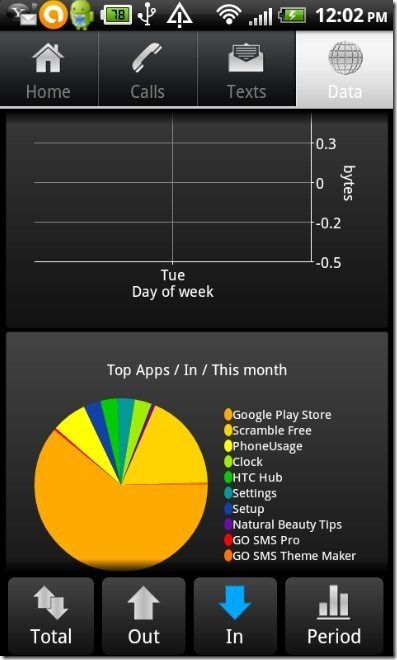Here, is step by step tutorial to find data usage of each app on Android. My Sony Ericsson Android phone has apps installed which take internet data to run on Android. My service provider provides me limited monthly internet data to use in a month. But normally all my internet data finishes up before month end.
I was very upset about this excess internet data usage on my Android phone. I was unable to pin point the app installed on my Android phone which uses the internet data at a higher rate. But, then I found a way out to look for the app running and eating all my internet data on my Android phone.
I found and killed all the apps with Advanced Task Killer app and now I am very happy as I am able to save all my internet data. So below are the steps to find data usage of each app on Android.
Steps To Find Data Usage Of Each App On Android:
Step 1: Sign-in to Android Market or Google Play Store.
Step 2: With Barcode Scanner app, scan the QR Code below.
Step 3: You can also search for “PhoneUsage” app in Google Play Store on your Android phone.
Step 4: Install “PhoneUsage” app on your Android phone.
Step 5: Launch the app on your Android phone to find the data usage of each app.
Step 6: Tap on “Data” tab on the app navigation bar.
Step 7: Now you will see the data usage of each app running and using internet data on your Android phone. Remember that the data information will be displayed after some time of installing the app on your Android. The app takes some time to gather the information. So wait, after installing the app on your Android phone, until it displays the data usage information on your Android phone.
Also, this Android PhoneUsage app displays the data usage information in the form of a Pie Chart. The app even displays graphical interface of the data usage on your Android phone.
You can even check out how to find data usage on Android reviewed by us.