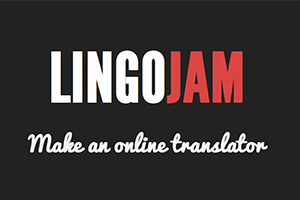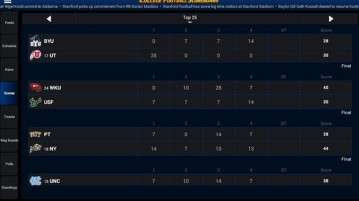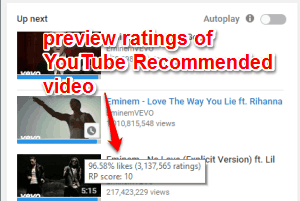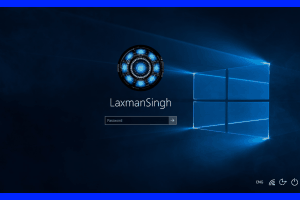Featured Articles Only Our Best Posts
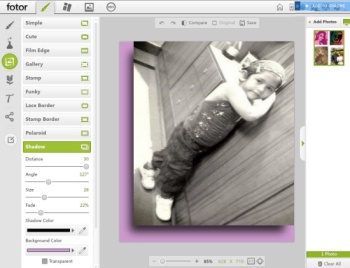
5 Easy Photo Editing Extensions For Chrome
Checkout 5 free and easy photo editing Chrome extensions: Zoominto, Coolpic, Fly Photo Editor for Facebook, PicMonkey Extension and Fotor Extension.
→
6 Free Drawing Apps For Chrome To Draw Beautiful And Creative Images
Checkout 6 free drawing apps for Chrome: Sketch Wizard, Sketch Swap, Harmony, Divvr, Drawmore, and Bomomo.
→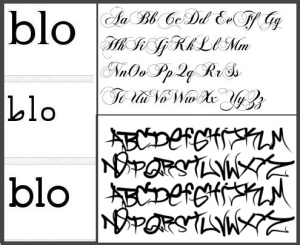
5 Free Tools To Identify Fonts On Webpages
Checkout 5 free online tools to identify fonts on webpages: WhatFont, WhatTheFont, Fount, WhatFontIs, and Identifont.
→Latest Posts In Windows 10 News & Trends
Recent Posts All Of The Latest Articles
5 Relaxing Sounds Extensions for Chrome
These 5 Chrome apps and extensions let you listen to relaxing sounds right from your browser. Check them out.
→Free Bandwidth Usage Monitor: ShaPlus Bandwidth Meter
ShaPlus Bandwidth Meter is a free bandwidth usage Monitor. It lets you monitor the amount of internet usage on your computer and a monthly overview.
→5 Ways To Snooze Gmail
Here are 5 ways through which you can snooze Gmail for free. You can set exact time till which your emails should be snoozed.
→Free Online Translator Creator With Regex: LingoJam
LingoJam is a free online translator creator. Using this service, you can create a translator for a fictitious language that you want to create
→5 College Football Results Apps For Android
Here’s a list of 5 college football results apps for Android which can be used to keep track of college football results.
→How To See Ratings On YouTube Recommended Videos
This tutorial explains how to see ratings on YouTube recommended videos. This will add ratings, likes information to videos displayed on sidebar of Youtube.
→How To Take Screenshot of Windows 10 Logon Screen
This tutorial explains how to take screenshot of Windows 10 Logon screen. I have used a free and tiny tool, named Ease of Access Replacer, for this task.
→Websites to Tweet Anonymously
Go through this article to know about websites which let you send anonymous tweets to someone. Check it out.
→