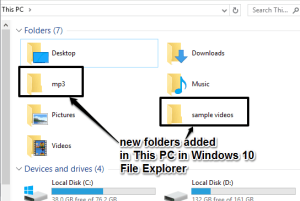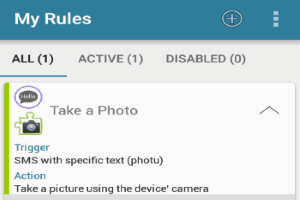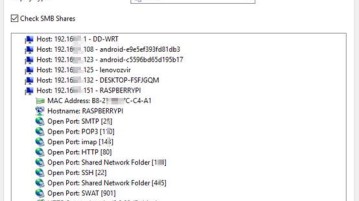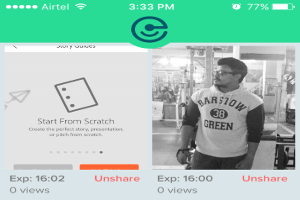Featured Articles Only Our Best Posts

5 Free Fitness Apps For Chrome For Fitness Freaks
Checkout 5 free fitness apps for Chrome: wger Workout Manager, FitnessBliss, GAIN Fitness, BodBot,and Personal Trainer – Yoga.
→
5 Free Spelling And Grammar Checker Extensions For Chrome
Checkout 5 free spelling and grammar checker Chrome extensions: Grammarly Lite, GrammarBase, Spell checker for Chrome, Ginger, and After the Deadline.
→
5 Free Sketching And Drawing Software For Windows
Checkout 5 free sketching and drawing software: SmoothDraw, Tux Paint, Baby Paint, SketchPort, and LittlePainter.
→Latest Posts In Windows 10 News & Trends
Recent Posts All Of The Latest Articles
How To Add Folders To This PC In Windows 10
This tutorial explains how to add folders to This PC in Windows 10. A free software, This PC Tweaker, can add custom folders in This PC in Windows 10.
→iPhone App that helps you sleep by listening to Audiobooks
SnoozeCast is a free iPhone app that helps you sleep by listening to audiobooks and podcasts. Download free audiobooks and import podcasts from native app.
→How to Remotely Take Photos on Android
This tutorial is all about how to remotely capture photos on Android device using the free app “AutomateIt” and it’s plugin “AutomateIt Camera Plugin”.
→5 Port Scanner Software For Windows 10
Here’s a list of 5 port scanner software for Windows 10 which can be used to find out which ports devices on your local network have open.
→Sophos Home 2016 Free Antivirus Software
Sophos Home is a free antivirus software that is very simple to use. It has very minimal features but very effective in keeping systems secure from attacks.
→Convert Instagram Photos into ASCII Art
ASCII Art is a free website to convert Instagram photos into ASCII art in colored or grayscale mode. Check it out.
→iPhone App to Unshare Shared Photos: ebblink
ebblink is a free iPhone app to unshare shared photos. It also allows sharing photos via URL and unshare or self-destruct them at any time.
→How To Automatically Login To Windows 10
This tutorial explains how to automatically login to Windows 10. You can use Advanced User Accounts Control Panel or Registry Editor to perform this task.
→