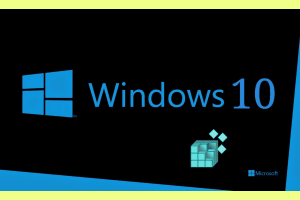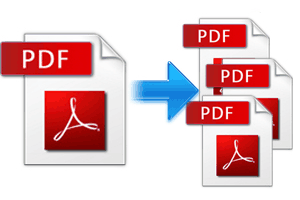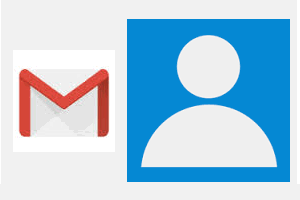Featured Articles Only Our Best Posts
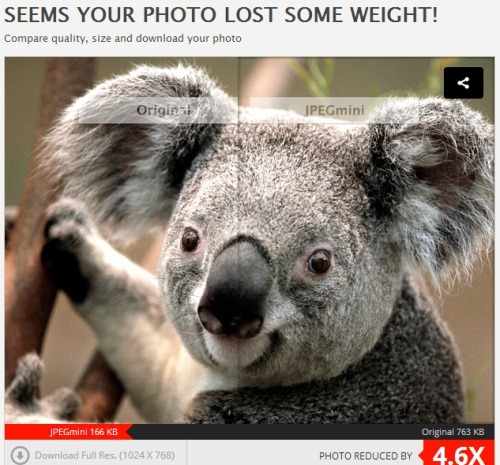
5 Free Online Image Optimizer Services
Check out these five free online image optimizer services. There is no registration required, just start reducing the size of your images.
→![What is ID3 Tag Information? And How To Add Missing ID3 Tags? [ILFS Explains]](https://www.ilovefreesoftware.com/wp-content/uploads/2013/09/id3.jpg)
What is ID3 Tag Information? And How To Add Missing ID3 Tags? [ILFS Explains]
This article explains what are ID3 tags and how can you add missing ID3 tags to music.
→
5 Free Download Manager Extensions For Chrome
Checkout 5 free download manager Chrome extensions, pick your favourite to improve your downloading experience on Chrome browser.
→Latest Posts In Windows 10 News & Trends
Recent Posts All Of The Latest Articles
Windows 10 App to Track Weight Loss Stats through a Graph
Simple Weight Log is a free Windows 10 app which lets you record and track weight loss in the form of a graph. Check it out.
→Cypher: A Sci Fi Side Scroller Game
Cypher is a sidescrolling platformer game where you play as an agent that has to destroy the corrupt Martian Government through hacking valuable data.
→How To Bulk Uninstall Built-In Apps from Windows 10
This tutorial explains how to bulk uninstall built-in apps from Windows 10 PC. You can remove those modern apps from current user or from entire PC.
→How to Access Multiple Google Drives from Same PC
Here are 3 ways to access multiple Google Drive accounts simultaneously on your Computer. These solutions are completely free and simple to put in action.
→How To Monitor Changes In Windows 10 Registry
This tutorial explains how to monitor changes in Windows 10 Registry. I have used a free and popular software, named Regshot, for this task.
→How To Split A PDF File Into Files Of Specified Size
This tutorial explains how to split a PDF file into files of specified size. I have used “PDF Split and Merge” software for this task.
→Move Mouse Cursor by Moving Eyes
GazePointer is a Webcam eye tracker software that lets you move your mouse cursor using the tracked motion of your eyes.
→How To Add Gmail Contacts To Windows 10 People App
This tutorial explains how to add Gmail contacts to Windows 10 People app. After adding the contacts, you can also set contacts list for automatic syncing.
→