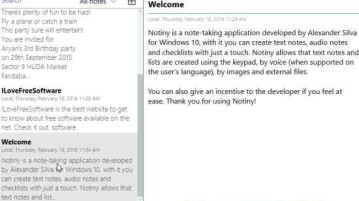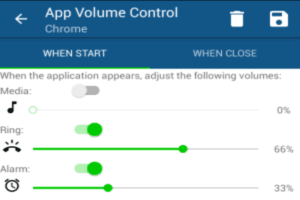Featured Articles Only Our Best Posts
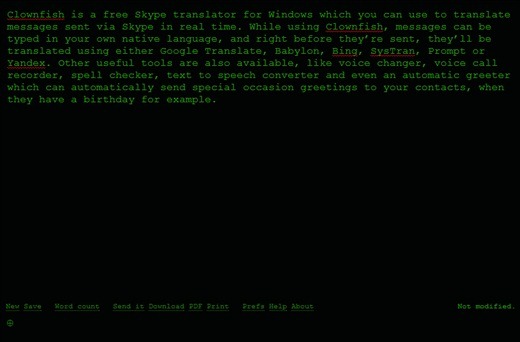
4 Free Writing Apps For Distraction Free Writing
Check out 4 four free writing apps for distraction free writing as they work in full screen mode and have a minimalist interface. Check them out.
→
Cloud Anti-Virus Systems: What are they? And why you should use them?
Here is a tutorial on Cloud Anti-Virus, Know what it is and why you should be using them to protect your system. Read on.
→
5 Free Online Mind Mapping Services
Check out these five free online mind mapping services. Create a map of your ideas, add links, images etc. Choose the one which suits your requirement.
→Latest Posts In Windows 10 News & Trends
Recent Posts All Of The Latest Articles
How to Add Logo or Images to QR Codes
This tutorial is all about how to add logo and images to QR Codes using the free Android app Edge QR. Generate codes for location, text, phone number, etc.
→How To Split A PDF File On Bookmarks
This tutorial explains how to split a PDF file on bookmarks. That means, only bookmarked pages will be extracted automatically from PDF.
→How to Make Windows 10 Look Like Ubuntu
This tutorial teaches you to transform Windows 10 to look like Ubuntu. Check it out!
→Monitor Profile Switcher to Quickly Select Different Display Configurations
Monitor Profile Switcher is a free software that lets the users save the visual configuration of their computer system as switchable setting.
→Windows 10 Note Taking App with OCR, Reminders, Password Protection
Notiny is a free Windows 10 note taking app with features like OCR, adding reminders, password protection to text notes, voice notes and lists.
→Free Church Service Presentation Software: OpenLP
OpenLP is a free Church Service Presentation Software to make and project a church service presentation. It has a database full of bible verses and songs.
→Block Websites or Entire Internet for a Specified Time
Freedom.to is a free website blocker to block specific websites or entire internet for specified time. You can manage the blocking online.
→How to Set Different Volume for Each Android App
This tutorial is all about how to set different volume for each Android app (while using or when the app is closed) using the free app “App Volume Control.
→