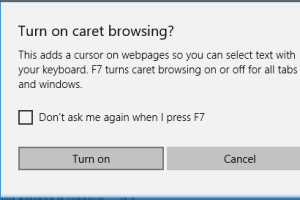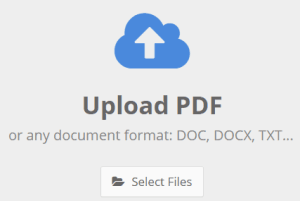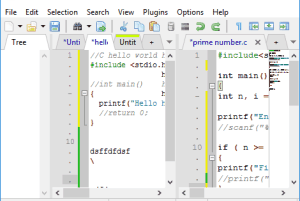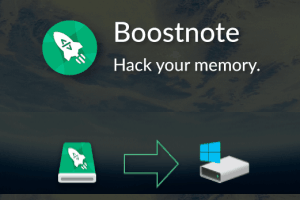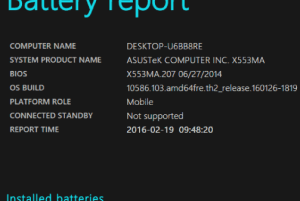Featured Articles Only Our Best Posts

3 Free Banner Maker To Create Banners, Animated Banners, Flash Banners
Checkout 3 free banner maker that lets you create professional like banners: Flash Banner Maker, Easy Banner Creator, and Flash Slide Show Maker Free.
→
5 Free PDF To HTML Converters To Convert PDF Files Into HTML Format
Checkout 5 free pdf to html converters: 3DPageFlip PDF To HTML, UniPDF, PDFMasher, pdftohtml, and Convert .pdf to .html.
→Master Tutorial To Make Windows 8 Look And Feel Like Windows 7
This tutorial explains how to customize Windows 8 to look and feel like Windows 7. Read to find out more…
→Latest Posts In Windows 10 News & Trends
Recent Posts All Of The Latest Articles
How To Enable Caret Browsing In Microsoft Edge
This tutorial explains how to enable caret browsing in Windows 10. Enabling it lets you select webpage text and scroll webpage via arrow keys.
→Website To Share PDF, Doc, PPT files Online with File Viewer
DocDroid is a free website to share PDF, Doc, and presentation files online and also let users to view files before downloading them to PC.
→Play and Share YouTube Music Videos Globally: Jukebox
Jukebox is a free online social music player where you can make a playlist of YouTube music videos, play them and share them.
→Free Space Racing Game For Windows 10: Space Racing 3D
Space Racing 3D is a free racing game app for Windows 10 devices. Check it out!
→Free Code Editor with Tabs, Code Folding, Syntax Highlighter
CudaText is a free code editor with tabbed interface, code folding, carets, and syntax highlighter. It also lets you add tabs to a group, set color, etc.
→Windows 10 App to Show Weather Forecast in beautiful Templates
Perfect Weather Universal is a free Windows 10 weather app which shows weather forecast for the current day as well as 9 days ahead. Check it out.
→Note Taking Software With Markdown and Syntax Highlighting
Boostnote is a free note taking software that comes with Markdown support and code syntax highlighting. It also saves notes automatically.
→How To Generate Battery Report In Windows 10
This tutorial explains how to generate battery report in Windows 10. It can be done by executing a simple command using Command Prompt in Windows 10.
→