The blog post reviews a free SEO extension for Google Docs to optimize SEO and readability metrics.
While writing articles or any other text content, especially for audiences, you need to make sure that your content is easy to read. It is necessary to take care of SEO optimization including keyphrases, text length, outbound/inbound links, subheading distribution, and many more.
SEO for GoogleDocs by StoryChief is a free Chrome extension using which you can easily analyze SEO score. And, if you find any issues in your content, you can fix it to make your article sound great. The extension is a perfect SEO tool that helps you to optimize articles in Google Docs in real-time.
If you use WordPress, you must be aware of the WordPress SEO Analysis where you can check your score of readability right there in WordPress. But if Google Docs is your platform to write, you can use this extension to check the SEO and readability metrics. Let’s explore more and know how this tool works in Google Docs.
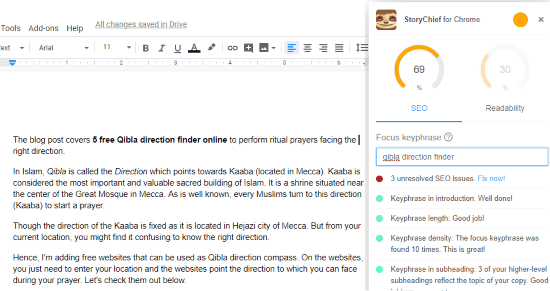
Also read: How to Compare Two Documents in Google Docs?
SEO Extension for Google Docs to Optimize SEO, Readability Metrics
When you write, you need to ensure that your text content is well optimized. Though there are other tools to check spellings and other grammatical errors, i.e., Grammarly. But unfortunately, these tools would not able to tell you that your article needs improvement in terms of SEO.
By installing SEO for GoogleDocs by StoryChief in your Chrome browser, you can optimize articles in Google Docs. Once the extension is installed, you can start working on Google Docs. Or, if you have other articles written before, you can optimize them too.
So, when you open an article in Google Docs, you just need to click on the extension icon. Doing so, the extension shows a sidebar in which you will see the readability and SEO of your written article.
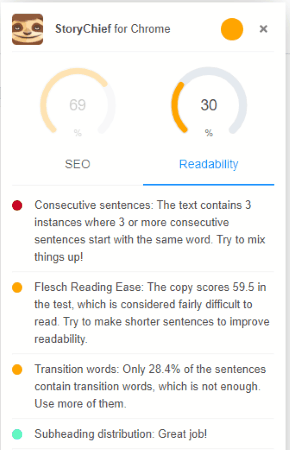
At this point, you need to enter the Fous Keyphrase (keyword for your article). After you do so, you will see the SEO score above for the whole article. As shown above, the extension shows the score with optimization suggestions. Whatever lacks in your article, you can fix it.
In SEO, you can check the presence of your keyphrase in article Here, you can find out the keyphrase density, text length, outbound links, etc., whereas, in the Readability section, you can find out the score for Flesch reading ease, transition works, consecutive sentences, subheading distribution, sentence length, use of passive voice, etc.
If your article needs improvement, the extension shows the issues with Red circle. You can fix the issues to make your article well optimized.
In brief
SEO for GoogleDocs by StoryChief is a pretty useful extension. Using this Chrome extension, you can get optimization recommendations based on a keyphrase. You can open your article Google Docs and click on the extension to view the score of SEO and readability. Based on the issues, you can improve your content and improve optimization for Google Search Engines to get more organic traffic and audiences.