Pufetch is a free command line YouTube playlist URL extractor to get all video links. Here it simply takes a public YouTube playlist URL from you and shows all the links of videos that it has in it. In addition to that, you can opt to see the titles of videos as well and even save the list of videos in a file. Here this tool runs without YouTube API and you just have to input the playlist URL to grab individual URLs of videos that it has. You can either see the URL on the CLI or you can save them in a JSON file.
If you want to get the individual URLs of a video from a YouTube playlist then you can use this simple tool. Just execute a simple command and then simply let it do the heavy lifting for you. It intelligently scrapes video URLs from the playlist you specify and even works with short playlist URLs. If you just want to see the URLs on CLI then it’s okay, otherwise you can export the list of URLs to a JSON file with information like URL, title, and ID.
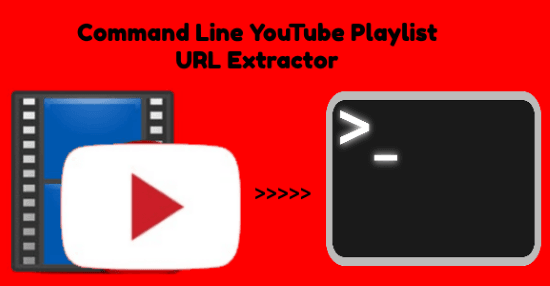
Using this Free Command Line YouTube Playlist URL Extractor to Get All Video Links:
Pufetch is a simple and open source tool that you can run from command line of whatever OS you are using. It just needs Node.js available on your computer and then you can easily install this tool and use it as a YouTube playlist URL extractor.
To install this tool on your PC, you can run the following command. After this command successfully installs the tool, it’s time to start using it.
npm install --global pufetch
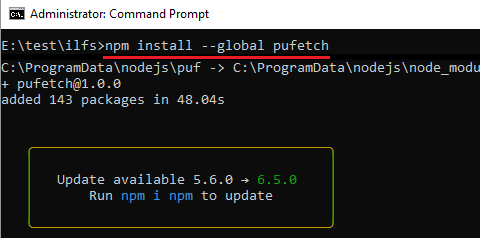
To see this tool in action, use the following syntax of the command to use it. Just give this tool URL of any public playlist and then it will list links of all the videos. The following command will list titles of the video as well. If you only want to see the URLs then remove “–name” flag from it.
puf -f "YoUtubePlaylistURL" --name
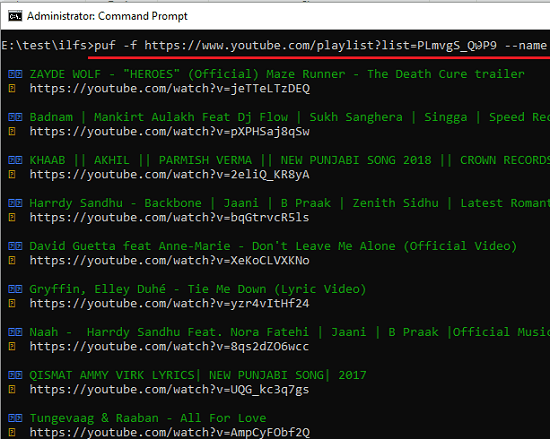
To save details of all the videos in a YouTube playlist to a file, run the following command. It will create a JSON file in the current folder that you can open in JSON viewer or code editor.
puf -e "YouTubePlaylistURL" --name
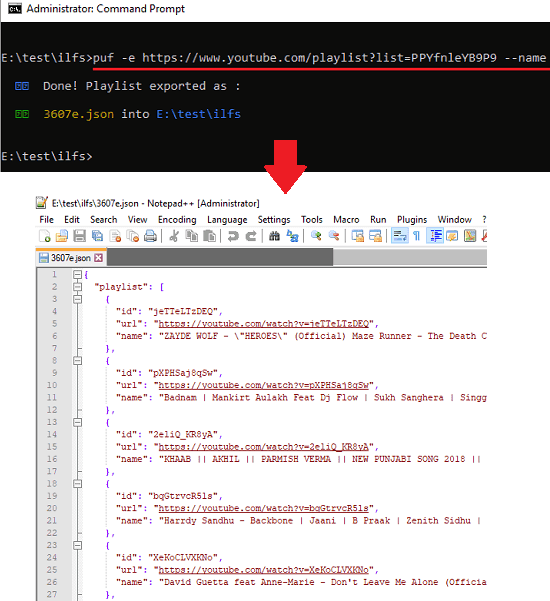
That is how this command line YouTube playlist URL extractor works to give you all the links from a YouTube playlist. There are very simple command that you have run in order to install it and use it. Also, if you know batch processing then you can use this tool to extract URLs from multiple playlists.
Final thoughts
Pufetch is a simple and powerful YouTube playlist URL extractor to get all video links. You can easily install it and run it on your PC and scrape links from any public YouTube playlist. And what I liked more about this tool is that you can use it on any platform that support Node.js. So, if you are looking for ways to scrape YouTube playlists then you may try this simple tool.