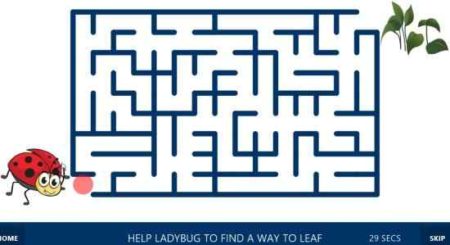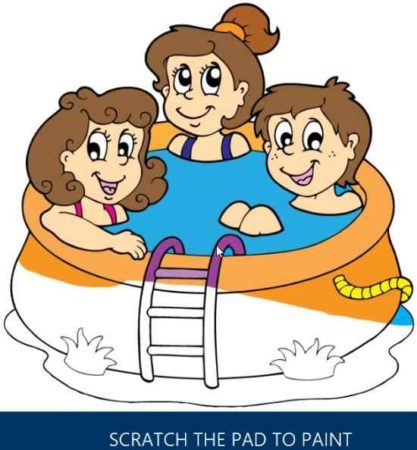GS Preschool Games Lite is a free Windows 10 preschool games app. The app is targeted towards children of ages 3-6 with learning games that will boost their imagination and free play. You will find the interface of the app pretty colorful and kids would love it. The games are fun with colorful images and nice sound.
You can download this Windows 10 preschool games app from the Windows 10 store or from the link given at the end of this article. The app doesn’t work in snapped mode and you will have to open it up in full screen mode. The below screenshot shows the home screen of this app.
As you can see in the above screenshot the app is apt for kids in every way. The app is colorful, the background sound is nice and the games are fun. The games in this app include Jigsaw puzzles, spot the difference, count the objects, maze, memory games, scratch paint, shapes, find odd items, etc.
Let’s play one 0r two of these games to see how much fun they can be. First up is the maze puzzle, in a maze puzzle you have to find the way out of a complicated maze. The below screenshot shows the maze puzzle.
There is a countdown clock visible in the bottom right corner, which shows how much time you took to solve the puzzle. Similarly, scratch paint works the same way, you are given a black and white colored image which will start getting colored as you start moving your mouse over it. The screenshot below shows an image being colored.
At the end of each game points are awarded to kids, that can prove to be a motivating factor for kids to play a certain game and do better at it next time. A scoreboard is maintained to keep a check of the points being scored.
Apart from the individual games there is also a big play button which you can see on the home screen of the app. This is a common games area where kids can play a mix of games from all the sections. In case a child does not like a particular game, then you can always skip that game using the skip button.
https://mem.gfx.ms/me/MeControl/9.0.16145.1/en-US/meCore.min.jshttps://mem.gfx.ms/me/MeControl/9.0.16145.1/en-US/meBoot.min.jsFeatures of this Windows 10 preschool games app:
- Preschool kids app with learning games.
- Jigsaw puzzles.
- Scratch paint.
- Spot the difference.
- Maze puzzle.
- Memory Games.
- Shapes puzzle.
- Count objects.
Conclusion:
Preschool games is a very nice app for kids to learn and play at the same time. There are so many games in the app that kids will never run out of them or get bored. The app being so colorful is also great as kids love colorful things. Try it out and let your kids have fun with these games.
Check out GS Preschool Games Lite for Windows 10 here.